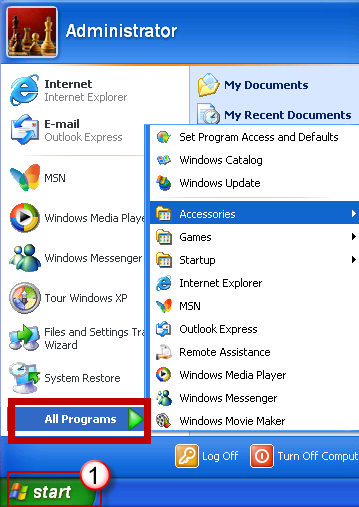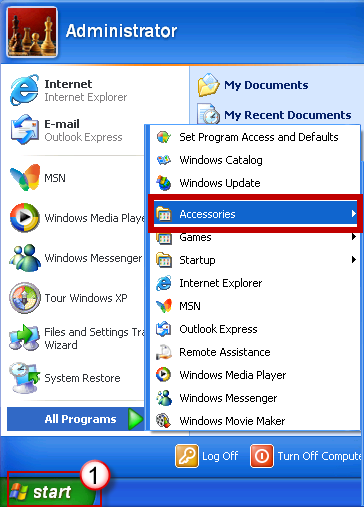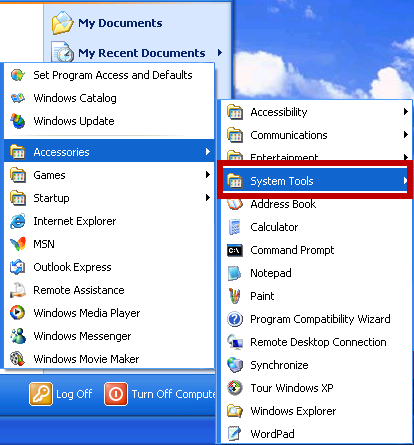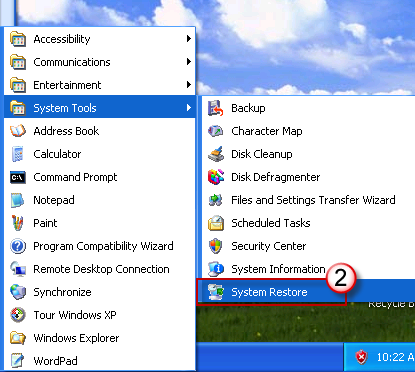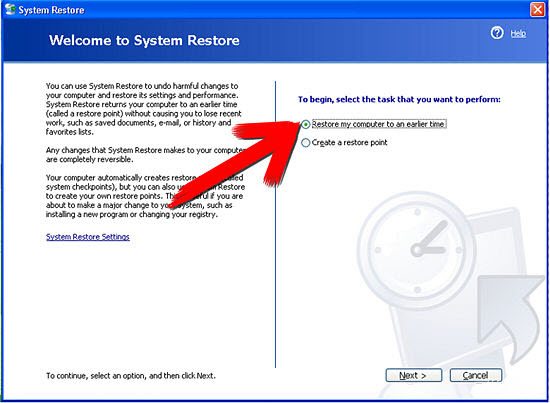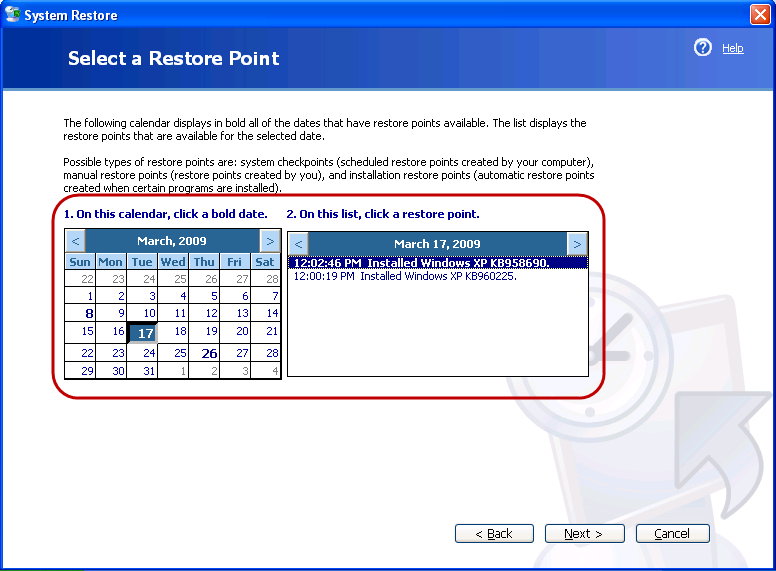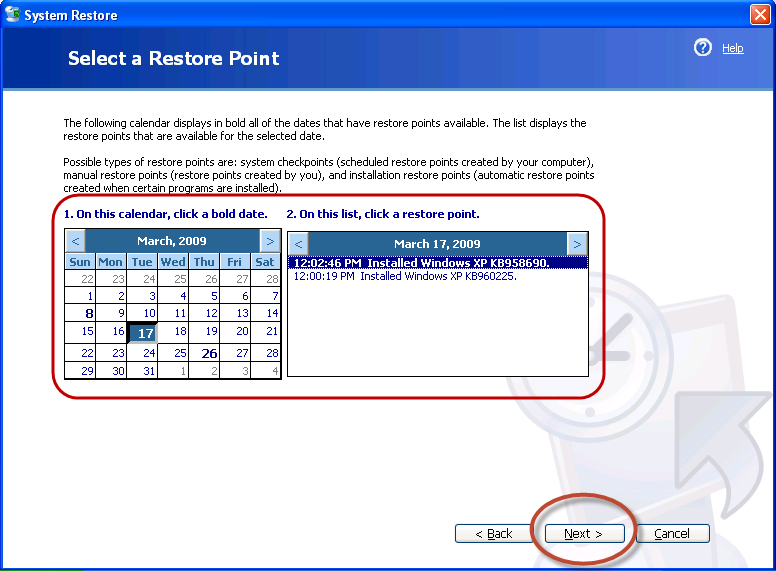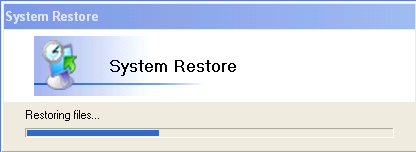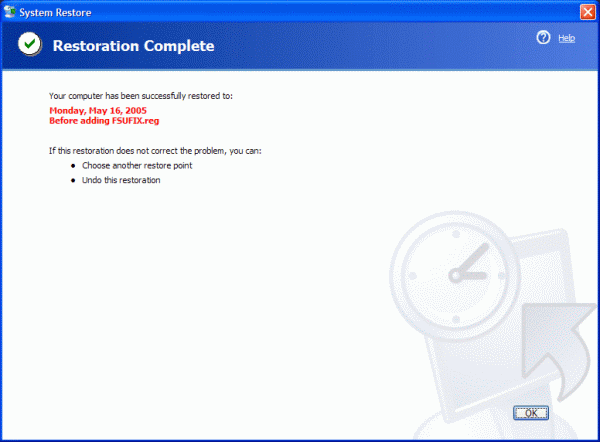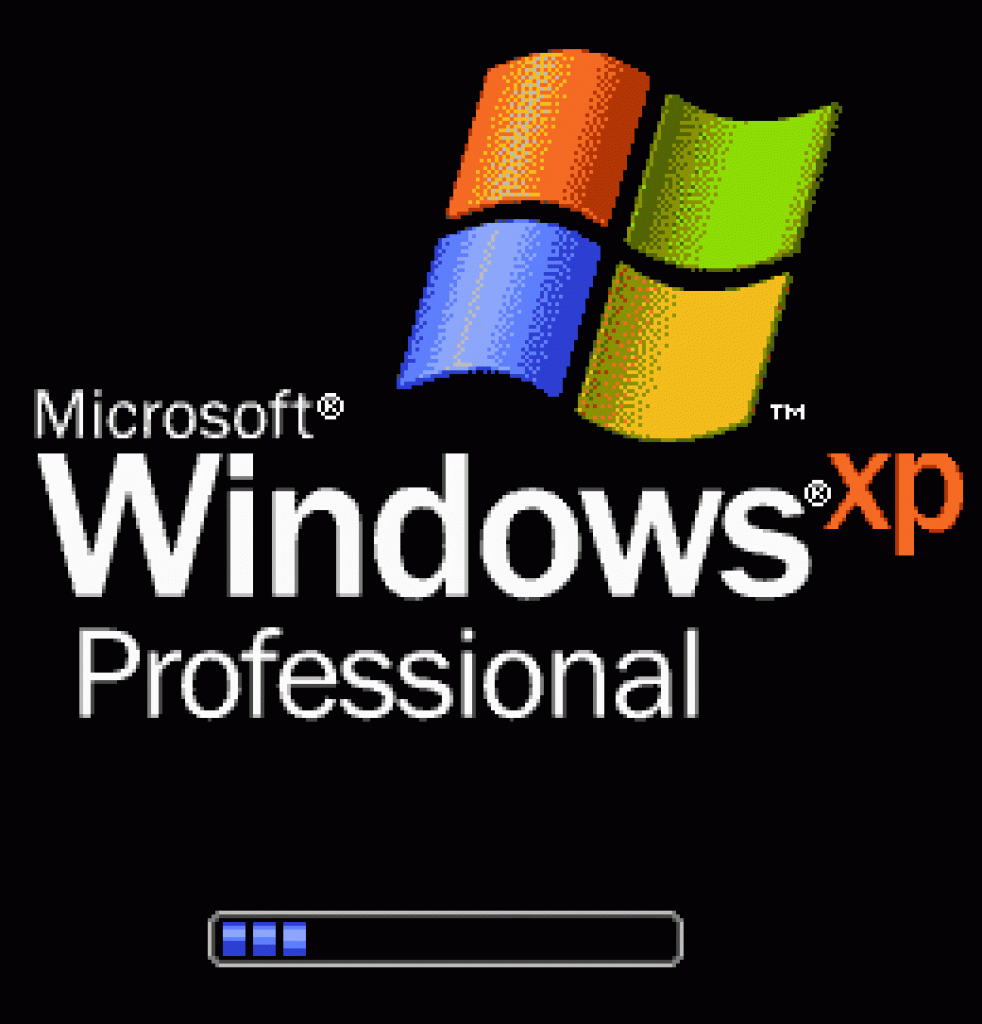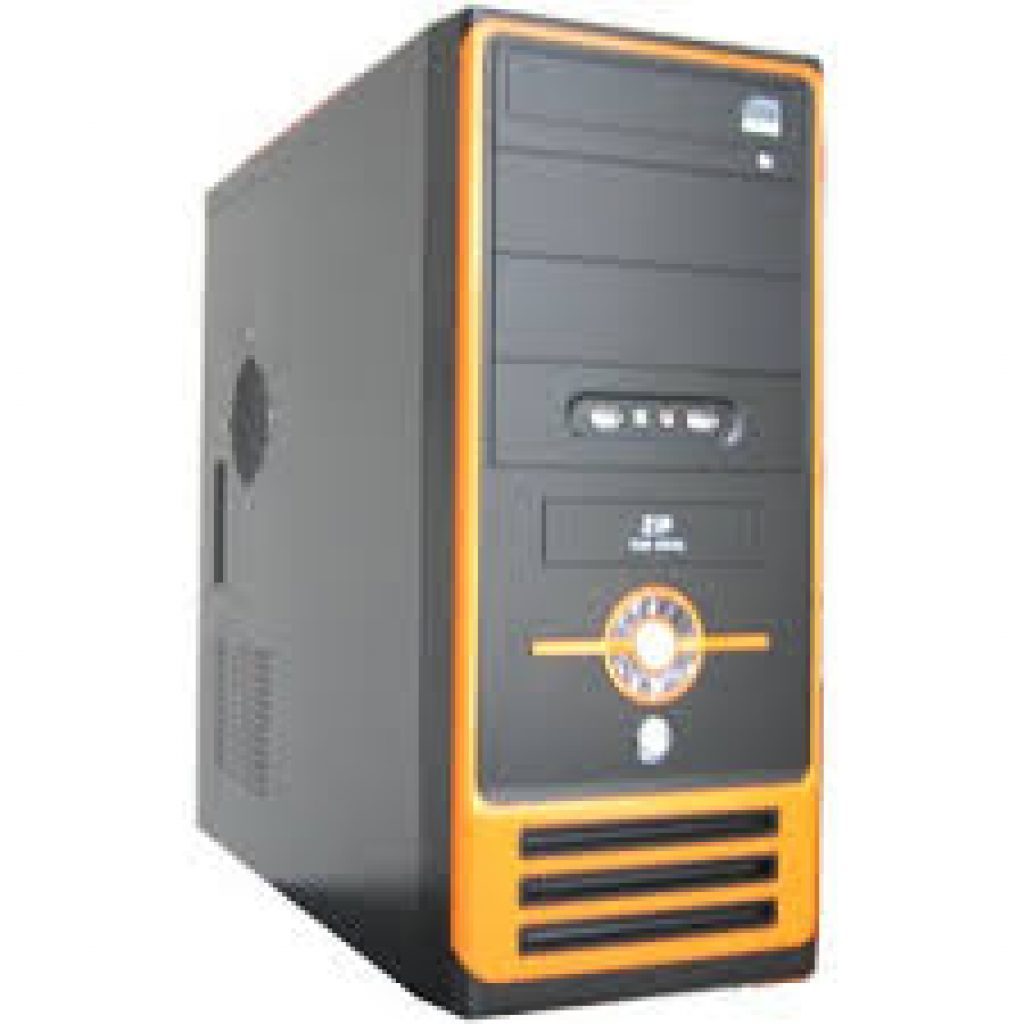System Restore in Windows XP- Suddenly getting a problem with your windows XP? Yesterday it worked smoothly, but now something happened you don’t know.
Just a Few Clicks Can Make Your PC As It Was Earlier. ( System Restore )
1. Click on “All Program” on the start menu
2. Now click “Accessories” just like the picture below
3. Now click “System Tools” like the picture below
4. Now click “System Restore.”
5. On the system restore window, click the “Restore my computer in an earlier time” option
6. Now select the nearby “Date” when your computer runs smoothly
7. Now click “Next’ below
8. You can see the “System Restore Progress Window.”
9. Wait until finished the task and the PC will restart automatically
10. After Restoring Windows Successfully, “A Massage” Like Above Will Appear.
Enjoy !!!!!!
Thank You.