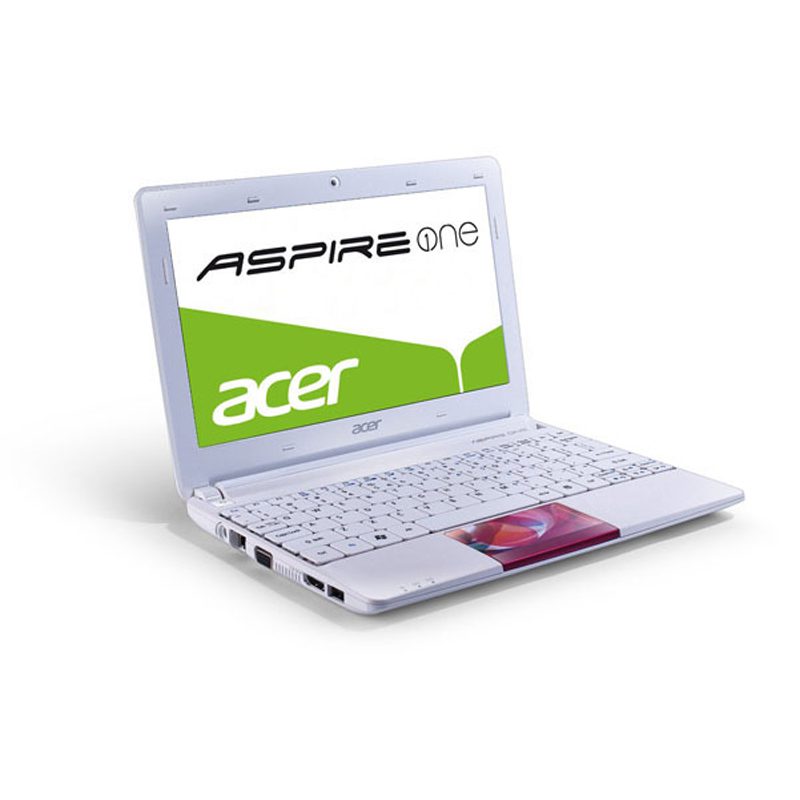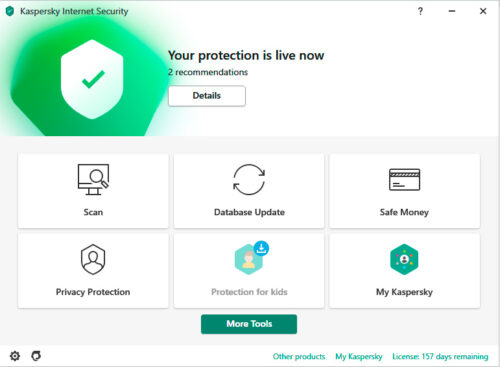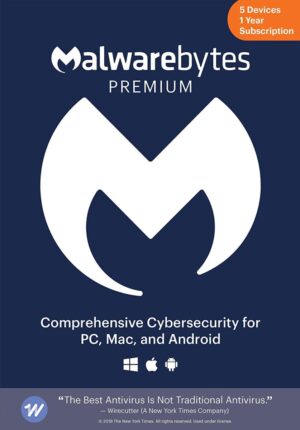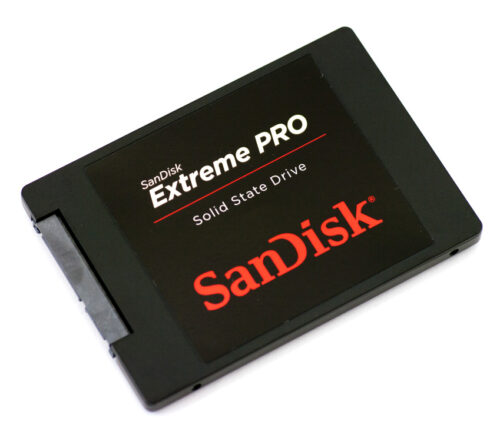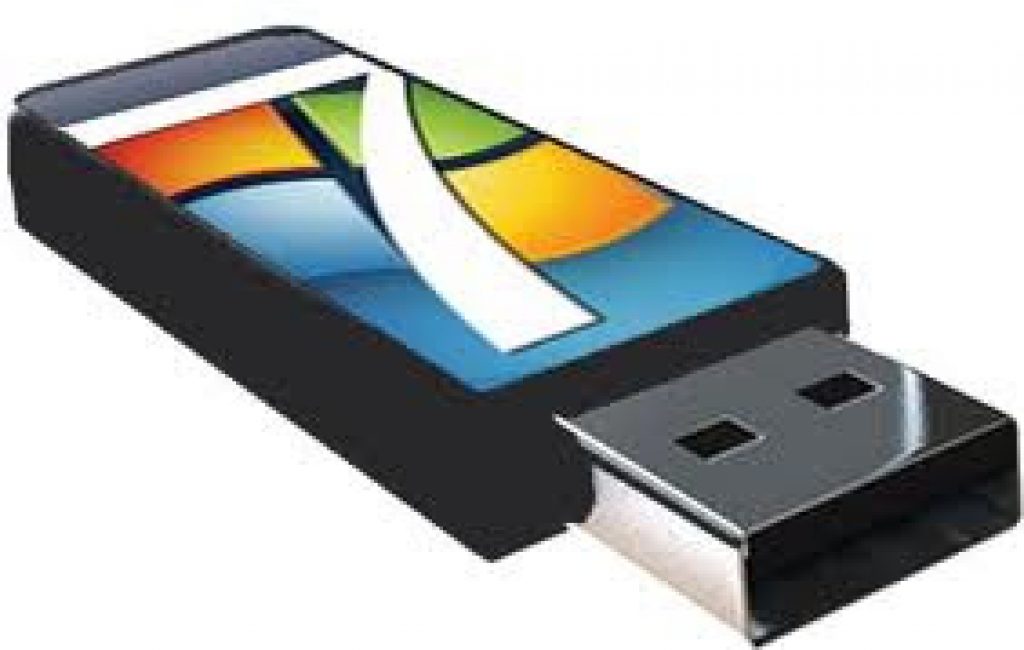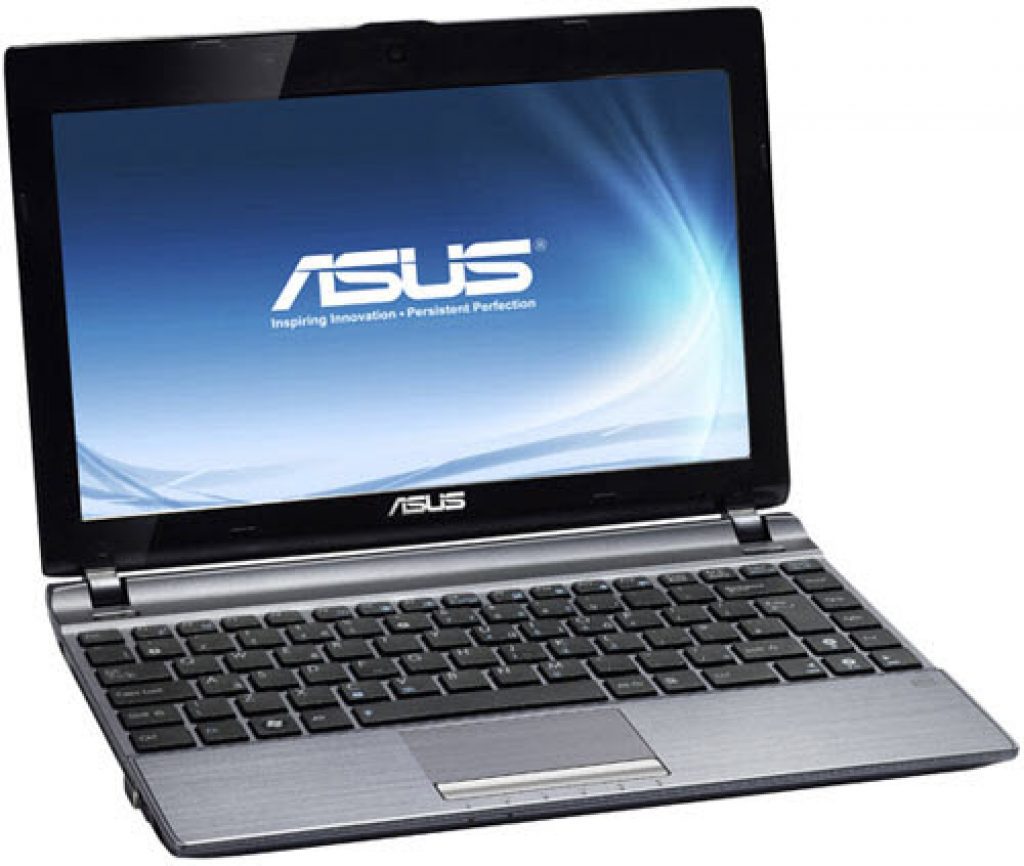Acer Aspire One D 270 is slow; My Acer pc so slow!
Some Acer PC, i.e. Aspire One D 270, are very slow sometimes. It acts as unusable. The scenario is like this – the start time is 15 minutes, and the shutdown time is 7 minutes.
In this article, we will find out all the best possible ways to speed up your slow PC and make it as fast as it was before!
Solution-1: Checking The RAM physically.
If you have 4 GB of RAM installed in your notebook, go to your computer’s properties. Right-Click on My Computer on Desktop > Properties > Installed Memory (RAM). Now, look carefully at the amount of RAM.
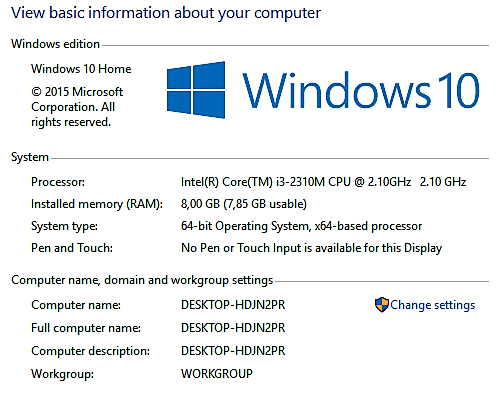
- Is there full 4 GB RAM installed in your system?
- If not, though you have 4 GB of RAM, see how much RAM is installed.
- Is it 2 GB RAM showing instead of 4 GB?
- If 2 GB RAM shows instead of 4 GB, “This is the cause of slowing down your computer”.
- Immediately change or remove the dead RAM from the slot.

Generally, a laptop or notebook has two RAM slots. Check the dead RAM and remove it for better performance.
Solution-2: Change your HDD SATA mode to AHCI
There are three types of SATA mode in your BIOS settings. IDE, AHCI, and RAID are them. IDE is the older mode with limited functionality. It was made for old operating systems like Windows XP.
On the other hand, AHCI is compatible with Windows latest versions like Windows 7, 8, or 8.1. Rather than IDE, AHCI reduces the time to save and open files on the hard drive via the native command queuing (NCQ) feature.
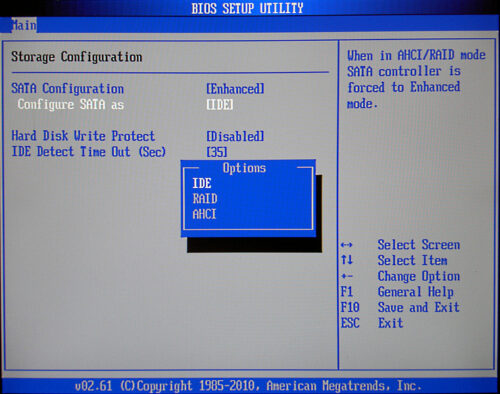
Selecting the AHCI mode should solve the “Acer PC so slow” problem.
Solution-3: Update your graphics driver.
Every laptop or notebook has its specific display resolution. It comes with particular display hardware. If the display device doesn’t have the right driver, it can’t perform correctly. It is important to update all your drivers, including the display adapter.
To update your driver according to your device, I personally recommend you to download “Driver Genius” software from Amazon. It is enough to update all of your drivers. Once you have downloaded the software, Install it and find the “Out Dated” drivers.
You may also use Driver Max for a continuous PC driver automatic updater.

Solution-4: Remove viruses and malware.
You may have been the victim of a virus or malware. If the above method does not work, please check your whole PC with paid antivirus software.
- Kaspersky Internet Security- For Virus Protection.
- Malwarebytes Antimalware- For Malware protection.
Kaspersky Internet Security for 2 Years – 3 Devices
Kaspersky Internet Security is well known and very effective for any kind of virus and internet threats. Its “File Antivirus” with realtime protection can scan any data transfer on your PC.
Avarage Rating is 4.8 |
★★★★★ 4.8/5
Check the latest price
Malwarebytes Premium | 1 Year, 5 Device | PC, Mac, Android [Online Code]
Though there are many antivirus software in the market, I personally fan of Malwarebytes. Its malware detection is beyond questions. To remove malware that fails almost every antivirus or internet security, you can trust this version.
Avarage Rating is 4.6 |
★★★★★ 4.6/5
Grab Offer from Amazon!
Solution-5: Change Your HDD to SSD
One of the main reasons for “Acer PC so slow” is the hard disk drive and its speed (RPM). for a faster computer operation, it is strongly recommended to use the “Solid State Drive (SSD).” An SSD with a large storage size can save time by increasing tremendous speed.
Avarage Rating is 4.6 |
★★★★★ 4.6/5
Grab Offer from Amazon!
Solution-6: Increase virtual RAM
You can use your HDD or SSD as RAM. If you lack RAM, you can use your hard disk or solid-state drive to solve the “Acer PC so slow” problem.
To do this, please follow our post How to use HDD as RAM?
Frequently Asked Questions-
If your Acer PC starts lagging or running slowly, you can speed up its performance by removing unwanted programs, installing more RAM, replacing outdated software, Switching to SSD, and more.
Can dust cause slowness of Acer PC?
Yes, of course your Acer PC can be slow for dust and lack of ventilation. The cooling system is mostly dependent on good ventilation. If it gets jammed by dust, you could face fewer ventilation and more Warm Processor. The laptop motherboard and interior should be clean now and then to keep proper ventilation.
Why is my PC being so slow all of a sudden?
A slow computer is often caused by too many programs running simultaneously, taking up processing power, and reducing the PC’s performance. Virus infection, malware, hardware issue, high memory usage, etc., all could cause your computer to run slow.
SanDisk Extreme Pro V2
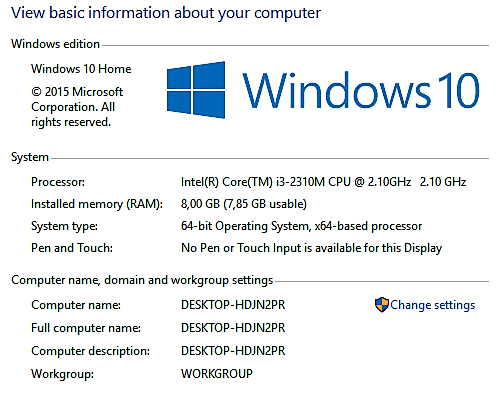
The Sandisk Extreme Pro SSD is made for PC enthusiasts and professionals looking for the best performance. It has a read speed of 2000MB/s and a write speed of 2000MB/s. It utilizes NVMe™ technology which makes it durable and reliable. This SSD has an endurance rate as much as 30 times higher than an HDD, which means it can withstand a lot of wear and tear.
Product SKU: B08GV4YYV7
Product Brand: Sandisk
Product Currency: USD
Product Price: 269.99
Price Valid Until: 2023-12-31
Product In-Stock: InStock
4.8
SanDisk Extreme Pro V2
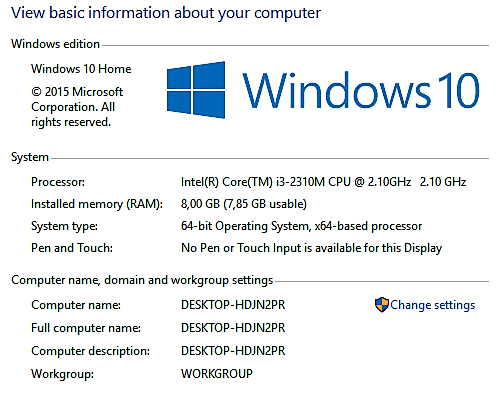
The Sandisk Extreme Pro SSD is made for PC enthusiasts and professionals looking for the best performance. It has a read speed of 2000MB/s and a write speed of 2000MB/s. It utilizes NVMe™ technology which makes it durable and reliable. This SSD has an endurance rate as much as 30 times higher than an HDD, which means it can withstand a lot of wear and tear.
Product SKU: B08GV4YYV7
Product Brand: Sandisk
Product Currency: USD
Product Price: 269.99
Price Valid Until: 2023-12-31
Product In-Stock: InStock
4.8
SanDisk Extreme Pro V2
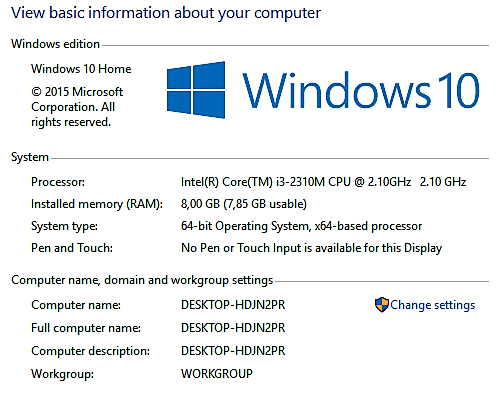
The Sandisk Extreme Pro SSD is made for PC enthusiasts and professionals looking for the best performance. It has a read speed of 2000MB/s and a write speed of 2000MB/s. It utilizes NVMe™ technology which makes it durable and reliable. This SSD has an endurance rate as much as 30 times higher than an HDD, which means it can withstand a lot of wear and tear.
Product SKU: B08GV4YYV7
Product Brand: Sandisk
Product Currency: USD
Product Price: 269.99
Price Valid Until: 2023-12-31
Product In-Stock: InStock
4.8