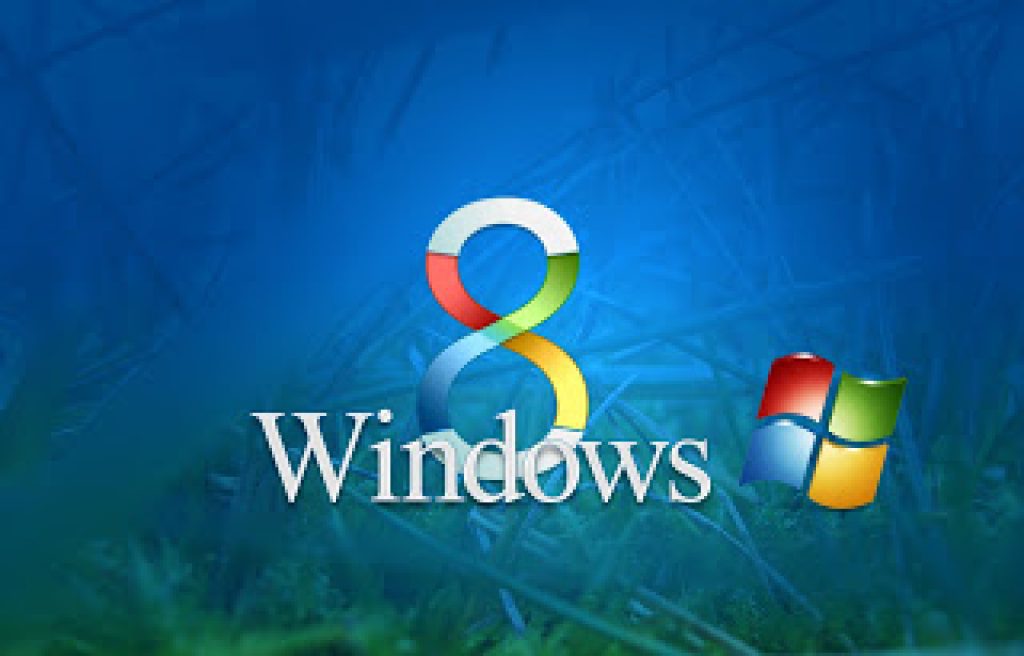Things have heavily changed in this age of technology. One of the most revolutionary change in “Storage Division” for Desktop and Laptop is “Solid State Drive (SSD)”.
Today’s article is about ” SSD vs HDD
What is SSD ?
SSD is a short form of “Solid State Drive”. It also known as DRAM based storage disk, Electronics Storage disk. Wikipedia say’s:- SSD is a data storage device using integrated circuit assemblies as memory to store data persistently. SSD technology uses electronic interfaces compatible with traditional block input/output (I/O) hard disk drives, thus permitting simple replacement in common applications. Also, new I/O interfaces like SATA Express are created to keep up with speed advancements in SSD technology.
SSD mainly use NAND base flash memory.It retains data without power. For applications requiring fast access, but not necessarily data persistence after power loss, SSDs may be constructed from random-access memory (RAM). Such devices may employ separate power sources, such as batteries, to maintain data after power loss.
|
Attribute
|
SSD (Solid State Drive)
|
HDD (Hard Disk Drive)
|
|
Power Draw / Battery Life
|
Less power draw, averages 2 – 3 watts, resulting in 30+ minute battery boost
|
More power draw, averages 6 – 7 watts and therefore uses more battery
|
|
Cost
|
Expensive, $1.00 per gigabyte (based on buying a 240GB drive)
|
Only around $0.075 per gigabyte, very cheap (buying a 4TB model)
|
|
Capacity
|
Typically not larger than 512GB for notebook size drives
|
Typically 500GB – 2TB for notebook size drives
|
|
Operating System Boot Time
|
Around 22 seconds average bootup time
|
Around 40 seconds average bootup time
|
|
Noise
|
There are no moving parts and as such no sound
|
Audible clicks and spinning can be heard
|
|
Vibration
|
No vibration as there are no moving parts
|
The spinning of the platters can sometimes result in vibration
|
|
Heat Produced
|
Lower power draw and no moving parts so little heat is produced
|
HDD doesn’t produce much heat, but it will have a measurable amount more heat than an SSD due to moving parts and higher power draw
|
|
Failure Rate
|
Mean time between failure rate of 2.0 million hours
|
Mean time between failure rate of 1.5 million hours
|
|
File Copy / Write Speed
|
Generally above 200 MB/s and up to 500 MB/s for cutting edge drives
|
The range can be anywhere from 50- 120MB / s
|
|
Encryption
|
Full Disk Encryption (FDE)Supported on some models
|
Full Disk Encryption (FDE) Supported on some models
|
|
File Opening Speed
|
Up to 30% faster than HDD
|
Slower than SSD
|
|
Magnetism Affected?
|
An SSD is safe from any effects of magnetism
|
Magnets can erase data
|
The Main Advantage:-
- Slim and Very Light in Weight.
- High Speed Than HDD
- No Sound as it Has No Motor
- No Magnetic Problem
- Less Boot Time Than HDD………..
- Auto Save Data
Enjoy !!!
Thank You..