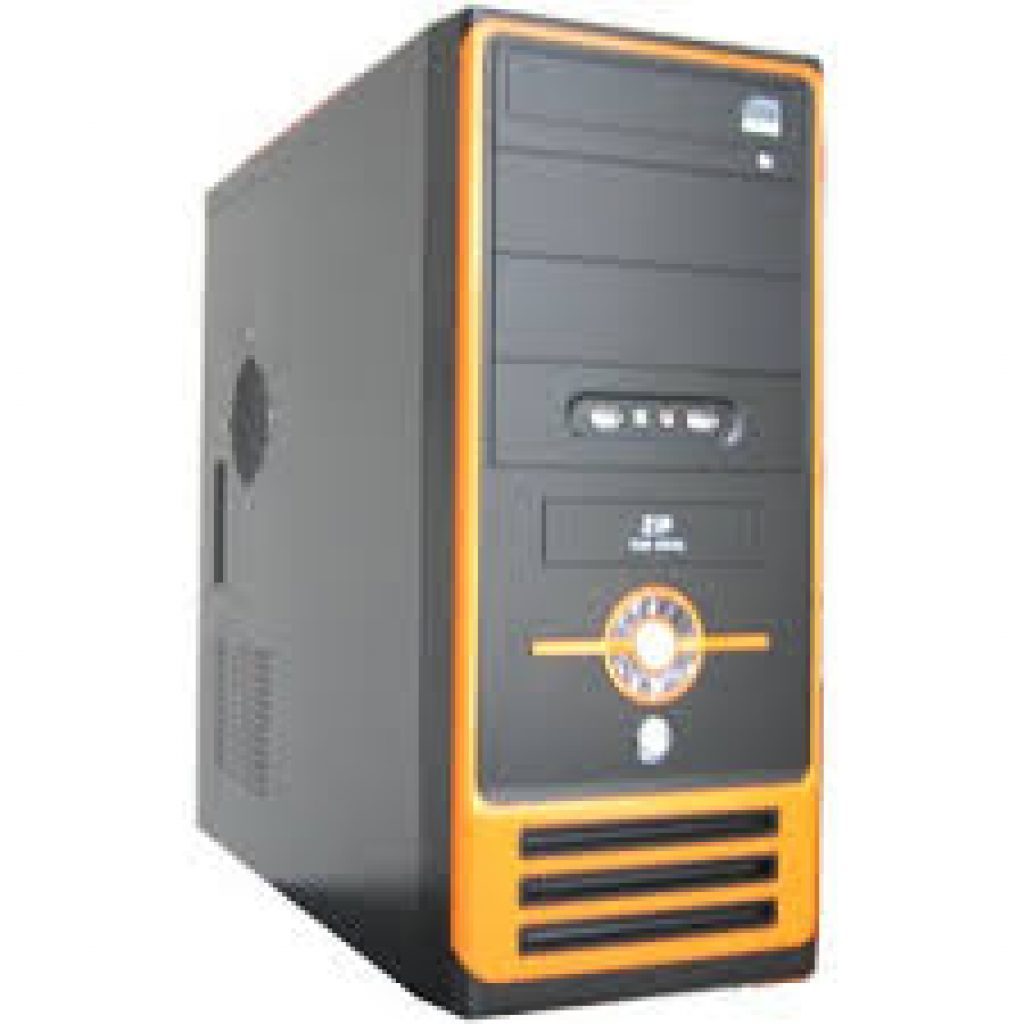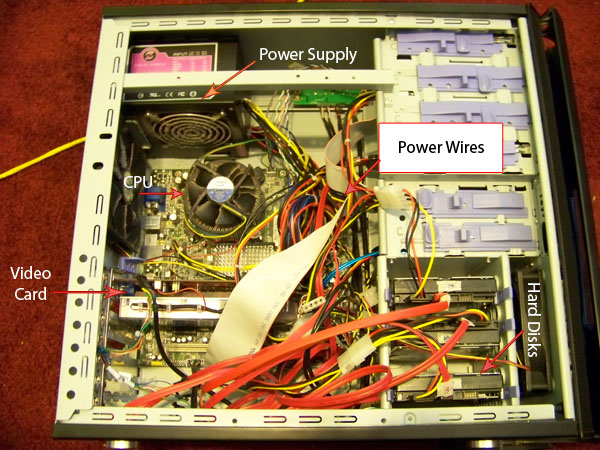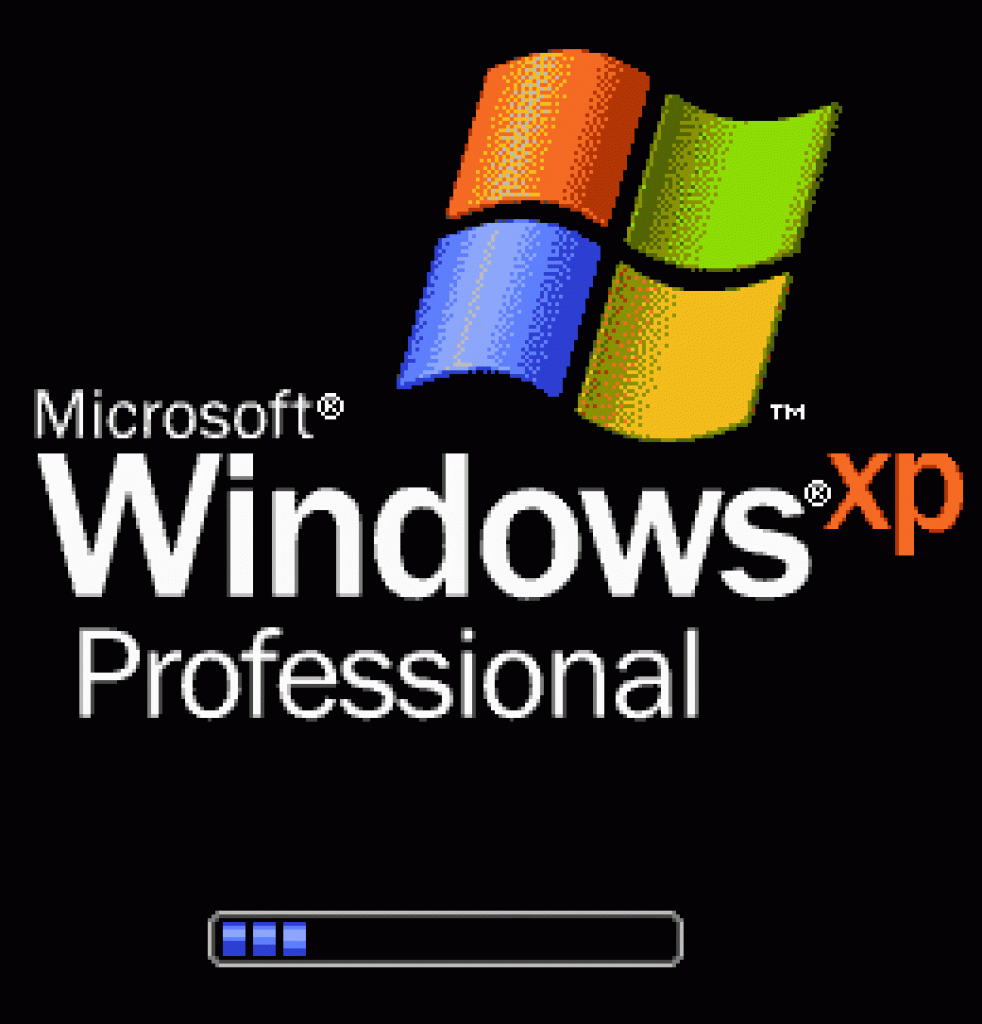Maintenance of CPU by Yourself-
It is important to keep your PC up-to-date always to get the best results. Someone should keep his PC under maintenance after three or four months uses. I’ll Show You How to Put Your PC Under Maintenance by Yourself.
1. Look up your “RAM” if it is out of the Slot. If so, Put it Back into the Slot
3. Make Sure Power Supply is Working Properly.
Other Maintenance.
1. Come to the point, Keep Your PC in a Cool Place but not Wet.
2. Don’t put something over the CPU cover if you can.
3. Open your CPU cover to know the most important hardware information. (without plugin power)
4. Look Carefully at the exhaust situation of the CPU.
5. Your CPU fan should like this clean and fresh
6. Clean it if it looks like this
7. Some CPUs inside are like this
8. Keep your wire orderly like this
9. If Dust is in Mother Board, clean it with a blower.
10. You can use “CPU-Z” like software to know about CPU information.
these are the first treatment for your PC. If the problem persists, then go to your computer provider.
Enjoy !!!!!
Thank You.