7 Best Dell Displayport Docking Station
Docking station is a great idea if you have to work with a proper desktop-style setup with your single laptop. Dell Displayport Docking Station could be your first choice with a wide range of compatibility and hardware support.
One of the best docking stations for windows laptops can help your multi-tasking quickly and professionally and ensures the ultra-productively.
How about creating a corporate office-like environment simply with your laptop and a few high-definition desktops? The docking station will help create an environment with your existing laptop, notebook, and tablet.
This article will review and show you the guide to buying only the best Dell Displayport Docking Station.
What to consider before buying a Displayport docking station?
If you plan to buy a Dell Displayport Docking Station, you must understand the following facts-
- How many monitors are supported?
- What types of monitors are supported?
- How many USB ports are supported?
- What are the supported USB generations?
- How many HDMI ports are available?
- What are the adapter and output power?
- Finally, the price.
Choose the Right Dell Displayport Docking Station According to Your Hardware Setup
Your setup may differ from others, and your monitor may have different configurations like resolution, Hz, power, and USB type support. Considering all the facts mentioned, you must choose your docking station setup carefully.
Some prominent features that Dell Displayport Docking Station have are described below
Compatible Devices
Device compatibility should be the primary consideration if you are willing to buy a docking station. Some docking stations restrict other laptops, notebooks, and tablets. Some may support only laptops, not tablets.
Thanks to Dell Displayport Docking Station. All the versions we have reviewed in this post have a wide range of compatibility, and they support Dell and other laptops, notebooks, and tablets. You can use your existing laptop and monitors with any of the docking stations below.
Hardware Interfaces
The hardware supporting issue is another crucial fact to consider. How many USB ports it supports? Does it support USB C and USB A? How many DisplayPort are available? Does it support RJ45 for Ethernet, has thunderbolt, audio, and so on?
It would help to choose the right docking station matching your existing monitors and laptop’s ports. If you choose the different one than your existing monitor or laptop’s ports, the docking station may not work for you and would be a waste of money.
Power Options
Docking stations have a feature to deliver power using USB Type-C Power Delivery (PD). The question is, is docking stations’ power enough for your laptop to run smoothly or it only shares the power?
For example, the latest 15 and 16-inch MacBook Pros come with 87W and 96W power supplies. You must choose your docking station thinking of that power issue. Suppose your docking station delivers 87W and 96W power. In that case, you can run your MacBook Pros efficiently.
7 Best Dell Displayport Docking Station
We have brought only those “Dell Displayport Docking Stations” that meet the core facilities described above with a wide range of compatibility. These docking stations will help you create a beautiful and professional corporate environment at your home or anywhere you love.
Dell WD22TB Docking Station with 180W AC Power Adapter and Thunderbolt
Pros
- USB, HDMI, Thunderbolt 4
- 2 x Displayport 1.4 for up to 32.4Gbps bandwidth
- Compatible with Dell and Non-Dell laptops, notebooks, tablets
- Supports USB-C and USB-A port
- Gigabit Ethernet RJ45
- 130W power delivery
- 40GB/s data transfer rate
Cons
- In full load, performance may slow in some cases.
Ratings-2,065 | 4.4
★★★★★ 4.4/5
Price Range: $121-$259
Compatible Devices:
Dell Thunderbolt Dock WD22TB offers a wide range of compatibility, including Dell commercial laptops and non-dell laptops, including the new MacBook Pro 16”. The Dell thunderbolt docking station supports Dell commercial displays and no doubt supports two Thunderbolt 4 displays. It supports up to 14,745,600 pixels (5120×2880), So if you run three 2560x1440p monitors, you are still well under that maximum threshold.
The peripherals have an excellent data transfer rate of 40 GB/s for uninterruptible multitasking computing.
Hardware Interface Supports:
The available ports are 2 x Thunderbolt-4 ports, 1 x USB-C 3.2 Gen 2, 1 x USB-A 3.2 Gen 1 with PowerShare, 2 x DisplayPort 1.4, 1 x HDMI 2.0, 1 x USB-C Multi function Displayport.
2 x USB-A 3.2 Gen 1, 1 x Gigabit Ethernet RJ45 Port, 180W Power adapter, (120/230 V AC-50/60 Hz), Operating system supports Windows 10 and Windows 11.
Power Delivery System:
You will get power delivery (PD) up to 90W on Dell devices with ExpressCharge technology. ExpressCharge is a technology that can charge your laptop up to 80 per cent in just one hour and up to 35 per cent in just 20 minutes. The 90W is enough to run almost all laptops, notebooks and tablet devices efficiently.
Our Pick:
Two thunderbolts 4 and two DisplayPort make this dell DisplayPort docking station a perfect and unchangeable one. We support you in buying this docking station if you want a corporate feeling with excellent data speed.
Dell WD19 Docking Station (with 90W Power Delivery) USB-C, HDMI, Dual DisplayPort.
Pros
- USB, Ethernet, HDMI
- 2 x Displayport 1.4 for up to 32.4Gbps bandwidth
- Compatible with Dell and Non-Dell laptops, notebooks, tablets
- Combo Audio Port, audio out
- Gigabit Ethernet RJ45
- USB-C and USB-A port support
- 130W power delivery
Cons
- Power button only works with Dell laptops and notebooks
Ratings-1,070 | 4.5
★★★★★ 4.5/5
Price Range: $201-$289
Compatible Devices:
Dell WD19TB is compatible with almost all the standard laptops and notebooks including Dell Latitude Series: 3301, 3390, 3400, 3490, 3500, 3590, 5280, 5285, 5290, 5300, 5400, 5401, 5480, 5490, 5500, 5501, 5580, 5590, 7200, 7280, 7285, 7300, 7380, 7389, 7390, 7400, 7480, 7490. Rugged Series: 5420, 5424, 7424. Xps Series: 9360, 9365, 9370, 9380.
The peripherals have an excellent data transfer rate of 10 GB/s. You can increase productivity, optimize your workspace, and have seamless and smooth working experiences with this dell Displayport docking station.
Hardware Interface Supports:
The available ports are 1 x USB-C 3.2 Gen 2, 1 x USB-A 3.2 Gen 1 with PowerShare, 2 x DisplayPort 1.4, 1 x HDMI 2.0B, 1 x USB-C Multi function DisplayPort.
2 x USB-A 3.2 Gen 1, 1 x Gigabit Ethernet RJ45 Port, 180W Power adapter, (120/230 V AC-50/60 Hz), Operating system supports Windows 10 and Windows 11 with USB-C docking interface.
Power Delivery System:
This Dell WD19TB docking station includes a 130W power adapter. It delivers up to 90W of power to the laptop and the rest requires by the dock itself.
Video and Image courtesy: amazon
Our Pick:
No matter what system you have, this USB-C connectivity makes it easier to deliver power to your laptop, data, audio and video in one convenient cable. We highly recommend this docking station if you do not need a thunderbolt.
Dell Universal Dock – D6000S, Connect Up to Three 4K Displays.
Pros
- USB, Ethernet, HDMI
- Ultra HD 5K on single screen
- Compatible with Dell and Non-Dell laptops, notebooks, tablets
- Up to 3 4k displays via USB-C
- Up to 2 4K displays with USB-A
Cons
- No power switch to turn on / off the laptop.
- Need an external power adapter for a laptop over 65W capacity
Ratings-228 | 4.5
★★★★★ 4.5/5
Price Range: $194-$325
Compatible Devices:
Dell Universal Dock D6000S is compatible with any laptop equipped with standard USB-C or USB-A. Easily connects to displays, keyboard and mouse and audio devices at home or in the office.
The peripherals are so speedy with an excellent data transfer rate. This device has extremely high quality and is perfect for running two monitors and laptops like Mac Air M1.
Hardware Interface Supports:
The available ports are 1 x USB-C 3.2 Gen 2, 1 x USB-A 3.2 Gen 1 with PowerShare, 2 x DisplayPort 1.4, 1 x HDMI 2.0B, 1 x Kensington Lock Slot.
2 x USB-A 3.2 Gen 1, 1 x Gigabit Ethernet RJ45 Port, 130W Power adapter with USB-C docking interface.
Power Delivery System:
The Dell Universal Dock D6000S docking station delivers up to 65W of power to the laptop via USB-C.
Our Pick:
This high-quality Dell Displayport Docking Station supports up to three 4K displays or a single 5K display. You can go for it if you need a simple, less-functional and quality DisplayPort dock.
Dell Triple Display Ultra HD 4K Docking Station (D3100)
Pros
- USB, Ethernet, Displayport
- Compatible with all Dell laptops
- Ultra HD 4K triple display
- USB 3.0 to connect to 4K display
- High-speed data transfer capacity
- HDMI-DVI adapter included
- Wake-On-LAN and PXE boot (on selected platforms)
Cons
- Not suitable for non-dell laptops and notebooks
Ratings-8983 | 4.5
★★★★★ 4.5/5
Price Range: $166-$180
Compatible Devices:
This wonderful docking station supports the Dell Latitude series, Precision series, Inspiron series, XPS series, Rugged Extreme series, and Venue series.
You can use a variety of peripherals, such as external hard drives, printers and scanners. The dock also provides USB charging to external devices.
Hardware Interface Supports:
The available ports are 2 x USB 2.0 to 4 pin USB Type A, 3 x super speed USB 3.0 – 9 pin USB type A, 1 x DisplayPort 1.4, 2 x HDMI 2.0, 1 x DVI Adapter included.
2 x USB-A 3.2 Gen 1, 1 x Gigabit Ethernet RJ45 Port, 130W Power adapter.
Power Delivery System:
The Dell Universal Dock D6000S docking station delivers up to 65W of power to the laptop via USB-C.
Our Pick:
This high-quality Dell Displayport Docking Station supports a 4K display. Three full HD displays are great to make a corporate environment. We recommend this powerful docking station if you love dell laptops.
Dell WD15 Dual Display Docking Station with 180W Power Delivery
Pros
- USB, Ethernet, Displayport
- Compatible with all Dell laptops
- Ultra HD 4K triple display
- USB 3.0 to connect to 4K display
- High-speed data transfer capacity
- HDMI-DVI adapter included
- Wake-On-LAN and PXE boot (on selected platforms)
Cons
- Not suitable for non-dell laptops and notebooks
Ratings-935 | 4.3
★★★★★ 4.3/5
Price Range: $121-$250
Compatible Devices:
One of the most prominent Dell Displayport Docking stations is Dell WD15. This dock is suitable for Dell Latitude 3379, 3490, 3590, 5280, 5285, 5289, 5290, 5480, 5490, 5491, 5495, 5580, 5590, 5591, 7280, 7285, 7290, 7380, 7389, 7390, 7480, 7490. Dell Precision 3520, 3530, 5520, 5530, 7520, 7530, 7720, 7730. Dell XPS 9360, 9365, 9370, 9560, 9570, 9575 and other non-dell laptops, notebooks, and tablets.
You can use a variety of peripherals, and USB type-C connectivity, which is the latest and used for extreme connectivity.
Hardware Interface Supports:
The available ports are 3 x Super Speed USB 3.0, 2x USB 2.0, 1 x DisplayPort via USB-CTM cable, 1 x HDMI 2.0, and 1 x VGA port.
2 x USB-A 3.2 Gen 1, 1 x Gigabit Ethernet RJ45 Port, 130W Power adapter.
Power Delivery System:
The Dell WD15 docking station delivers up to 130W of power to dell laptops and 60W for non-dell devices. It can power on/off dell laptops by the power button.
Our Pick:
The maximum resolution of Dell WD15 is 3840 x 2160 @ 30 Hertz, 2560 x 1600 @ 60Hertz. You can enjoy a single 4K and two FHD displays on it easily. We recommend this plug-n-play docking station for heavy-duty rough use.
Dell Dock WD19TBS with Thunderbolt 3 40Gbps
Pros
- USB, Ethernet, Thunderbolt 3
- Compatible with all laptops, notebooks, and tablets.
- Fully Manageable MAC, Port-disability
- One 5K and 2 4K display support
- PXE Boot, Wake-on-LAN, and many more.
- 90W PD for non-dell laptops
- Dell ExpressCharge 80% within and hour, 35% in 20 minutes.
Cons
- No 3.5mm audio jack installed, needs Bluetooth or USB speaker.
Ratings-486 | 4.4
★★★★★ 4.4/5
Price Range: $279-$285
Compatible Devices:
Dell Thunderbolt 3 Dock is the latest 2022 version of the Dell Displayport Docking Station. It is designed thinking the maximum compatibility across Dell and non-dell devices. Dell Thunderbolt™ Dock is ready to deliver you the power, data, audio and video as well as connect to system peripherals, no matter what system you use. It supports up to three displays, including single 5K and dual 4K monitors.
Make it electric fast data transferring with 40GB/s, it lets you connected and productive with all your devices like a pro.
Hardware Interface Supports:
This latest dock supports 1x USB-C 3.1 Gen 2, 1x USB-A 3.1 Gen 1 with PowerShare, 2x DisplayPort 1.4, 1x HDMI 2.0b, 1x USB-C Multifunction DisplayPort, 2x Dual USB-A 3.1 Gen 1, 1x Gigabit Ethernet RJ45, 1x Power In, 1x Thunderbolt 3, 1x 180W Power adapter.
Power Delivery System:
The Dell WD19TBS docking station has the latest power delivery options. The Dell ExpressCharge allows you to charge up to 80% in one hour and a 35% charge in just 20 minutes. It also delivers up to 90W for non-dell laptops.
Our Pick:
The latest Dell WD19TBS is the most advanced Dell Displayport Docking Station. We recommend this plug-n-play docking station for ultra fast data transfer with 5K and 4K display supports.
Dell Business TB16 with 240W Adapter Thunderbolt 3
Pros
- USB, Ethernet, Thunderbolt 3
- Compatible with all laptops, notebooks, and tablets.
- Support DisplayPort over USB Type-C™
- Single 5K, Dual 4K, or 3FHD display support
- PXE Boot, Wake-on-LAN, and many more.
- 40GBPS data transfer capability
Cons
- Only 60W PD for non-dell laptops
Ratings-147 | 3.8
★★★★★ 3.8/5
Price Range: $115-$135
Compatible Devices:
Dell Thunderbolt 3 Dock with Intel® Thunderbolt™ 3 technology is the ultimate docking solution. With one cable, power users can provide power to their laptops.
They can connect to three FHD displays or two 4K displays or one 5K display at 60Hz, transfer various files at up to 40 Gbps to Thunderbolt 3 devices, and connect to USB and audio peripherals.
Hardware Interface Supports:
This awesome dock supports Video ports VGA, mDP, DP, HDMI, Two USB 2.0 ports, Three USB 3.0 ports (one with PowerShare), One Thunderbolt 3 port, Speaker out, Combo audio, Gigabit Ethernet, Kensington Lock Slot, Dell 180W/240W AC adapters.
Power Delivery System:
The Dell TB16 docking station surprises in power delivery options. It lets your dell devices charge with a power delivery system and power share through USB C for non-dell devices. It shares up to 60W for non-dell laptops.
Our Pick:
The Dell TB16 is another plug-n-play Dell Displayport Docking Station with a great price. We recommend this docking station for those who need lightening fast data transfer at a lower price.
Frequently Asked Questions
What is the difference between USB-C and Thunderbolt?
USB Type-C or USB-C is a connector specification that allows for a reversible or flippable cable. USB 3.1, DisplayPort™ and Thunderbolt 3 can use a USB-C connector.
Why is the cable only 0.5m long?
There are no cable providers that provide Thunderbolt 3 at 40 Gbps longer than 0.5m at this time. 1-meter or 2-meter Thunderbolt 3 cables are supporting only 20 Gbps data transfer.
Does Dell Thunderbolt Dock creates a unique MAC address?
The NIC within the dock can pass the mac address from the system to the IT management tools. this permits the mac address to follow the system vs the dock. The IT manager will like better to use either the mac address from the embedded NIC or the WLAN looking at their preference throughout imaging.
Conclusion
Dell always ready to keep their goodwill and producing great Displayport docks. The docks we reviewed here are the best dell Displayport docking station.
If you like to create a professional and corporate like environment at your home, office, or anywhere, you can choose one of the Displayport docking stations above. They all meet the requirement to become the best dell displayport docking station.
If you need gaming related other product reviews such as gaming chairs, you can follow our review of “Cheap gaming chairs under $100.“




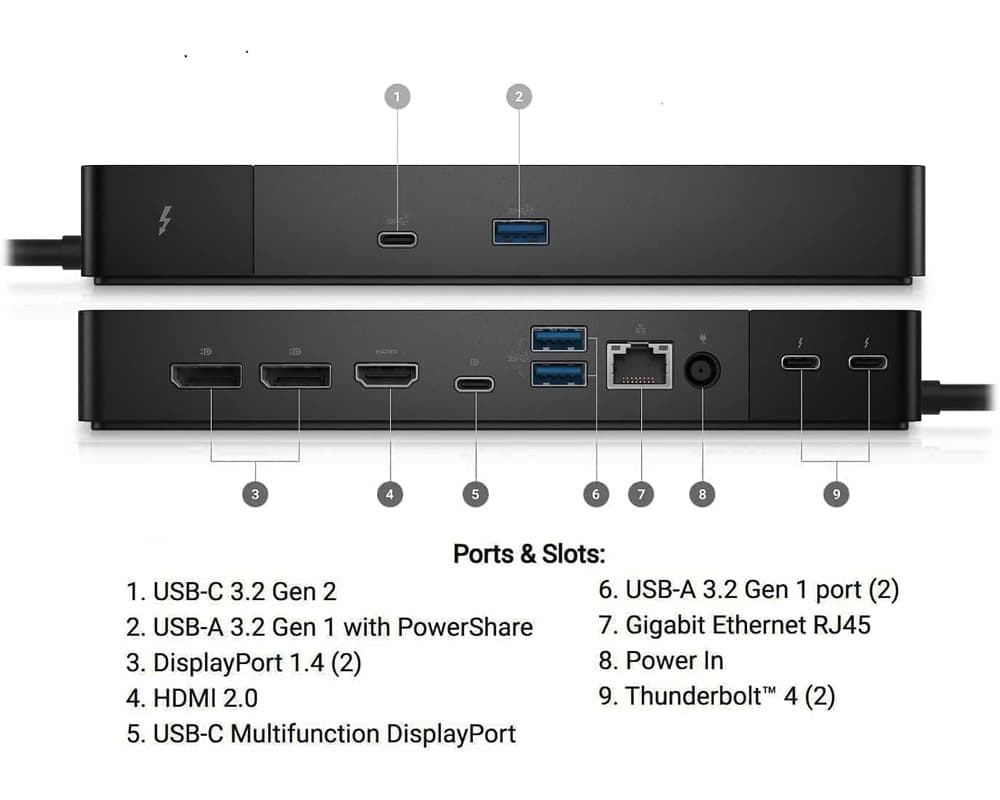

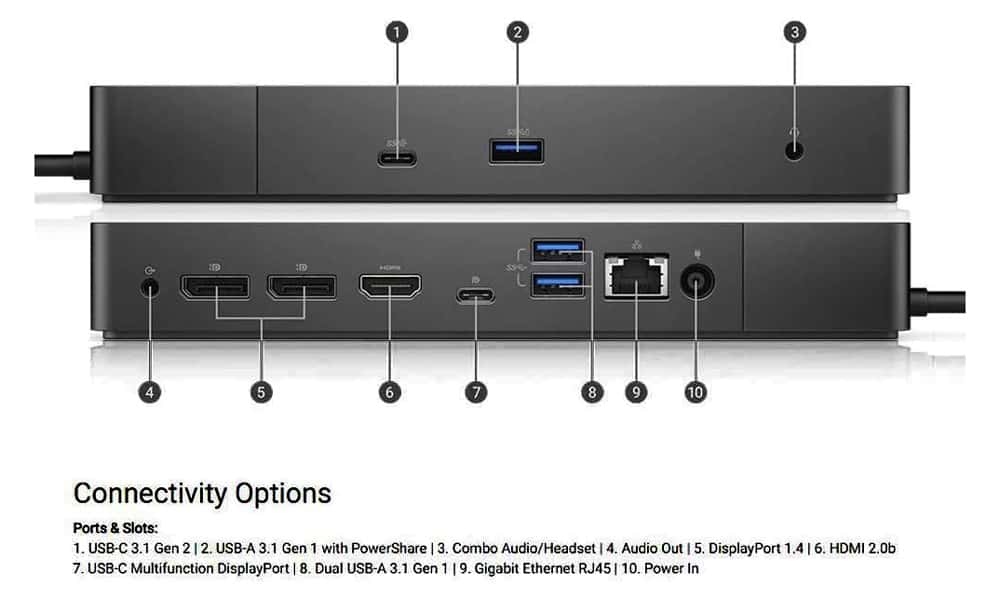

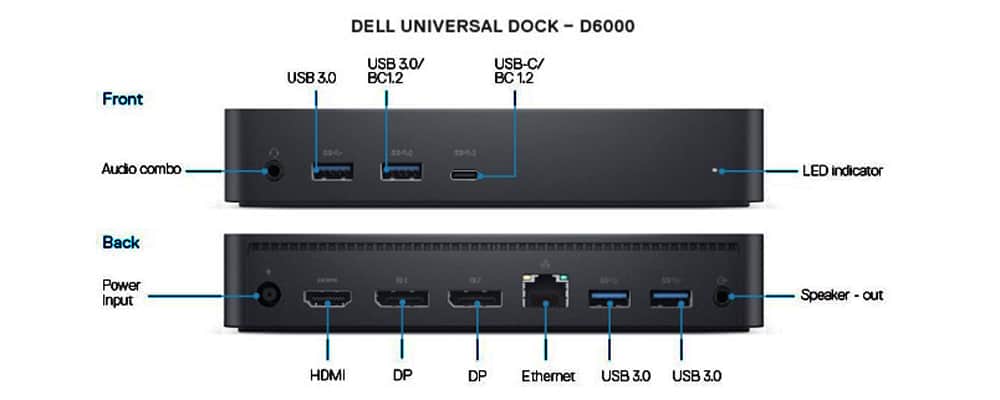

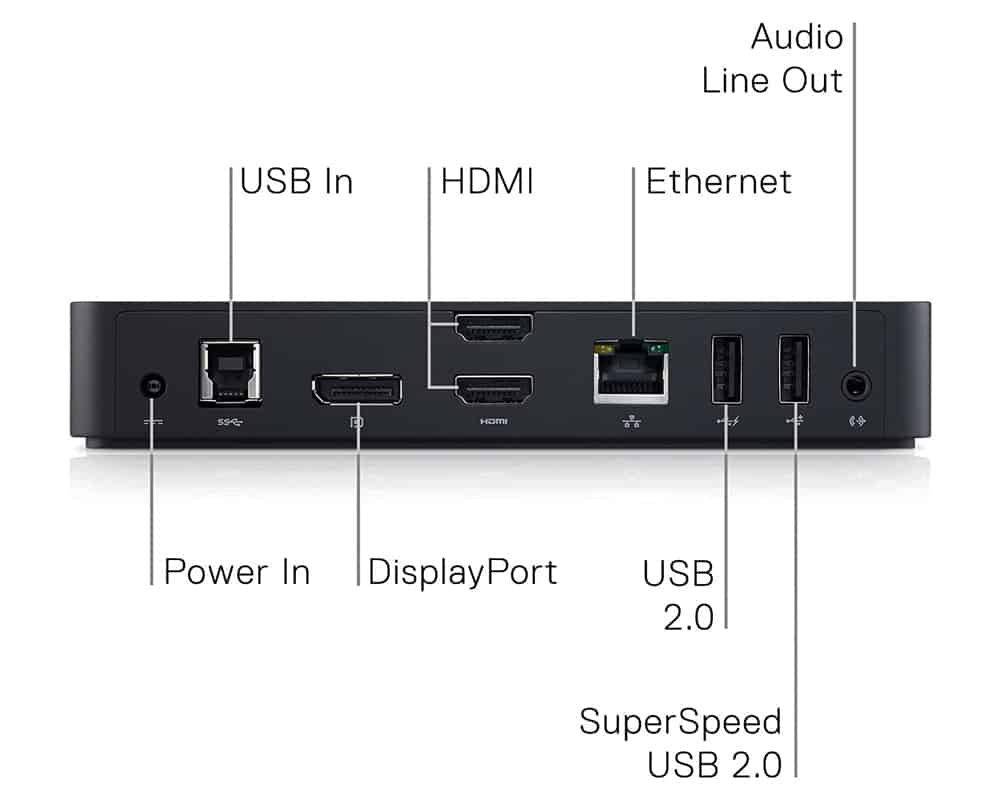
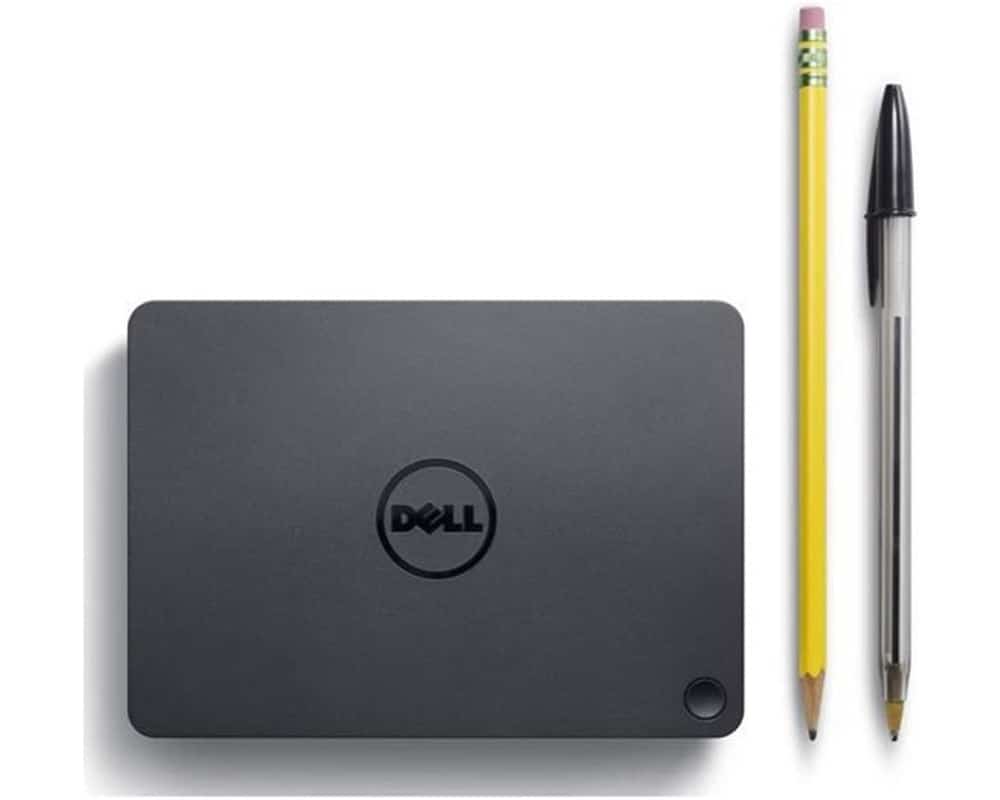


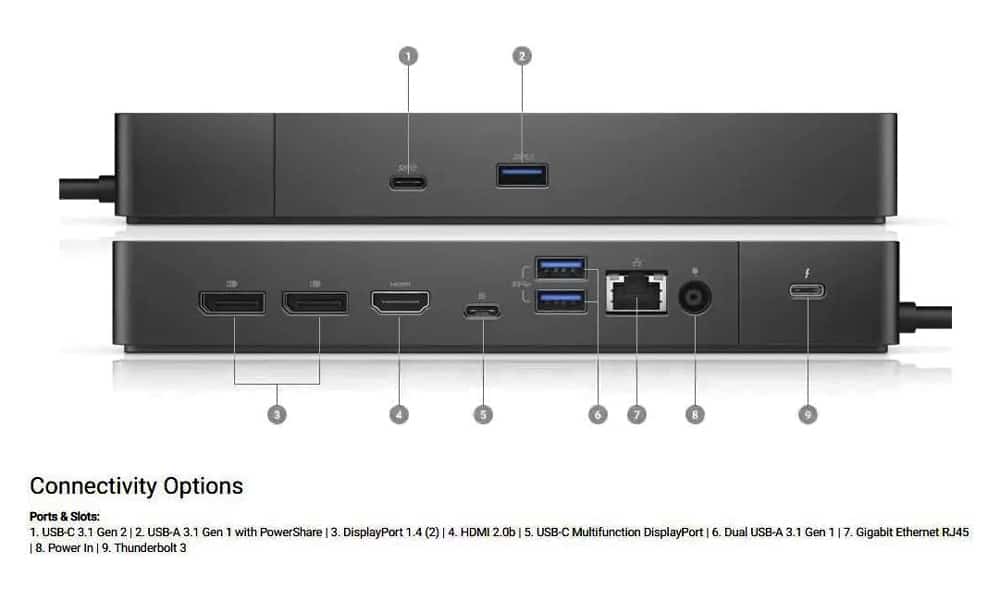


![[Solved ] USB Port Not Working Windows 10 Aspire Devices 18 [Solved ] USB Port Not Working Windows 10 Aspire Devices](https://windowstechnics.com/wp-content/uploads/2013/09/USB-port-not-working-windows-10-aspire-1-1024x1024.jpg)

