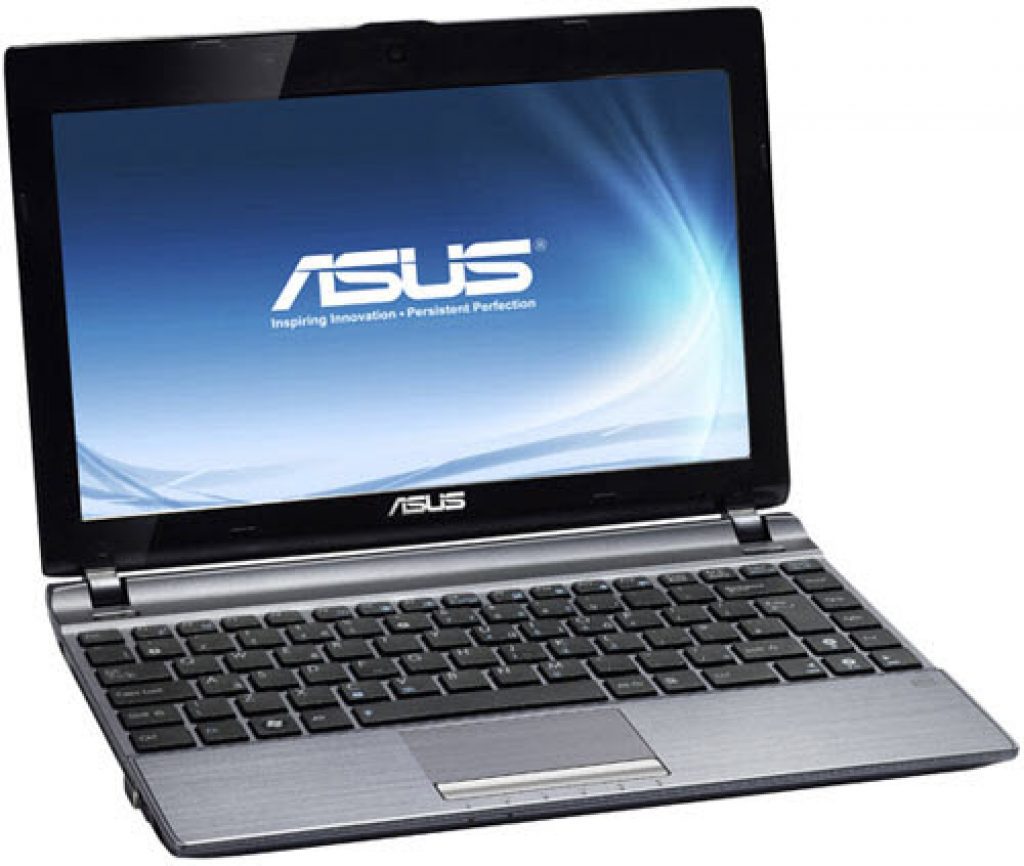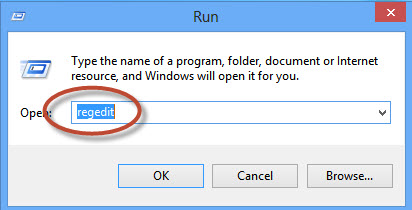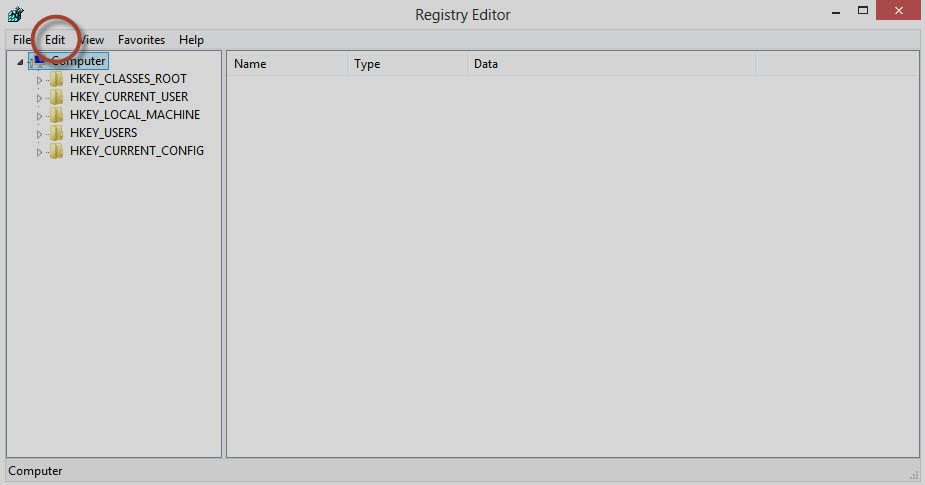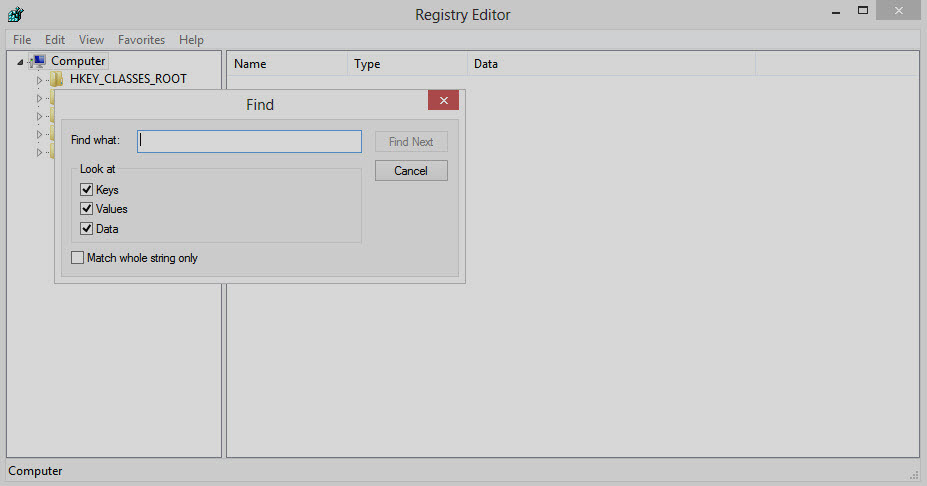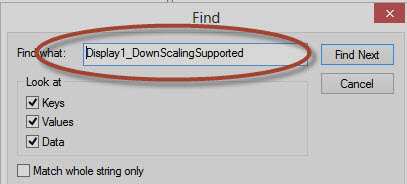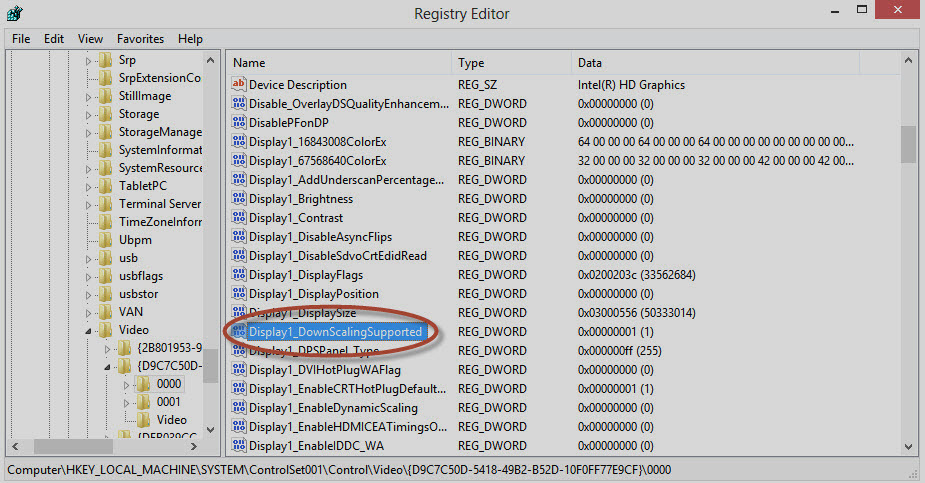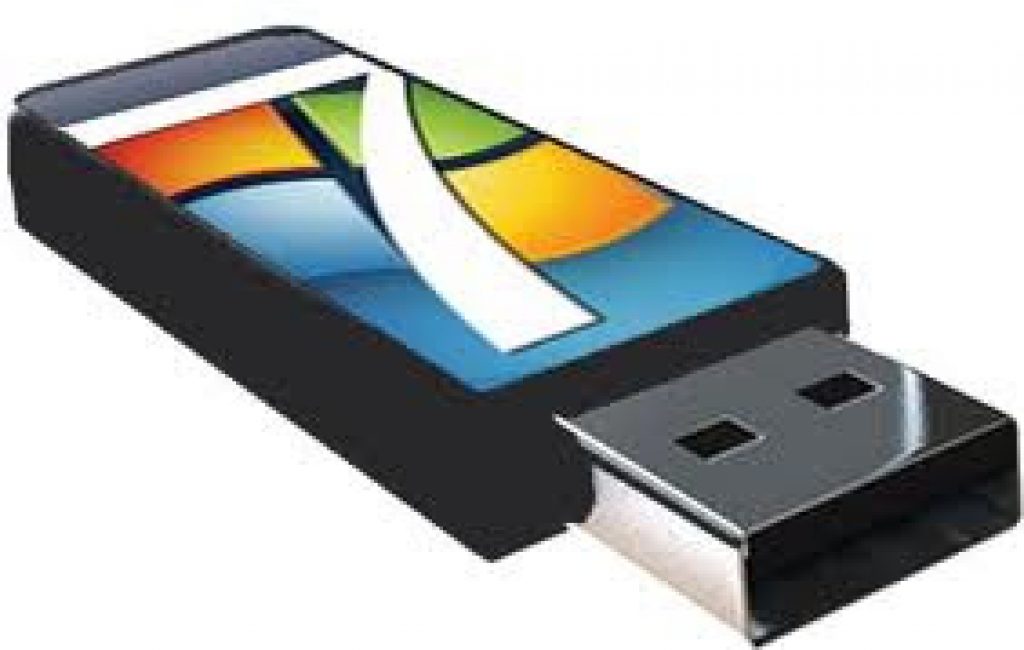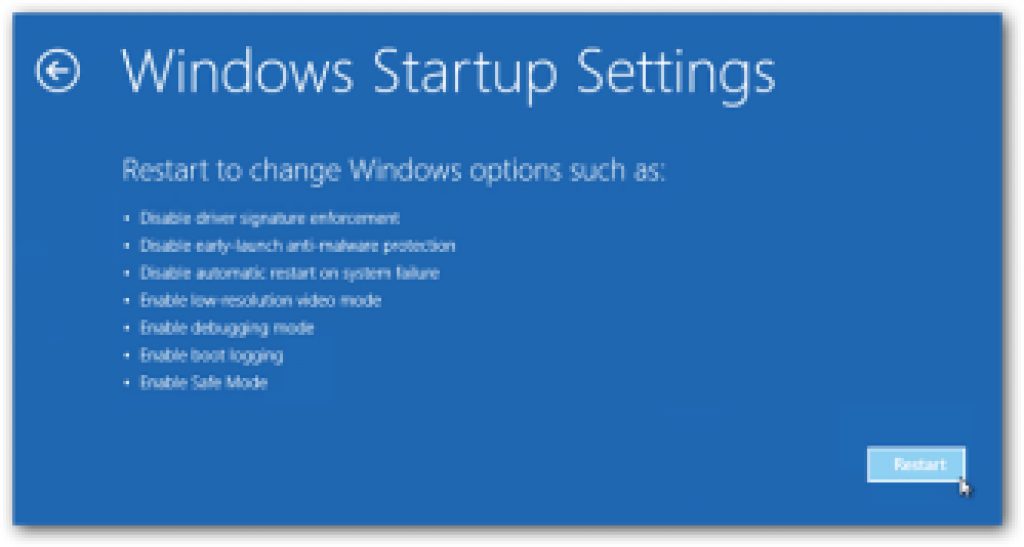Now a day, ‘s Many Notebooks Come with a 1240×600 Native resolution. Many modern applications can’t run in this Resolution.
{I’ll Show You How to Increase Native Resolution of a Low-Resolution Notebook to Higher for Working Fine}
1. Press “Windows key + R” to open the RUN command.
2. Type “REGEDIT” and press Enter Button.
3. Go to the “Edit” tab and press “FIND.”
4. Write exactly “Display1_DownScalingSupported” and click “Find Next.”
5. Modify by right click and changing the Value to “0 to 1”.
6. Restart the Computer and change your Resolution to its higher Value.