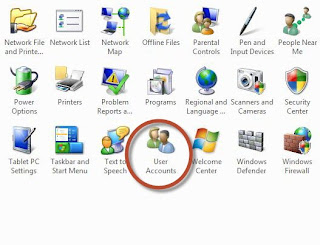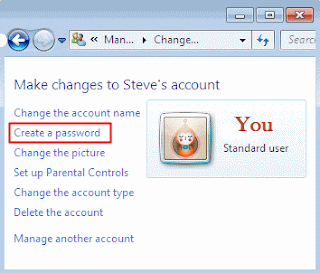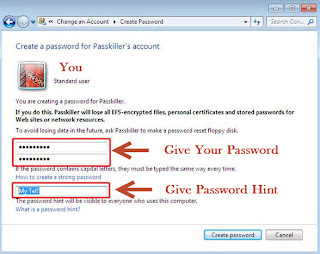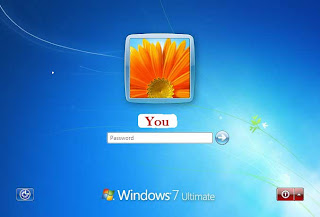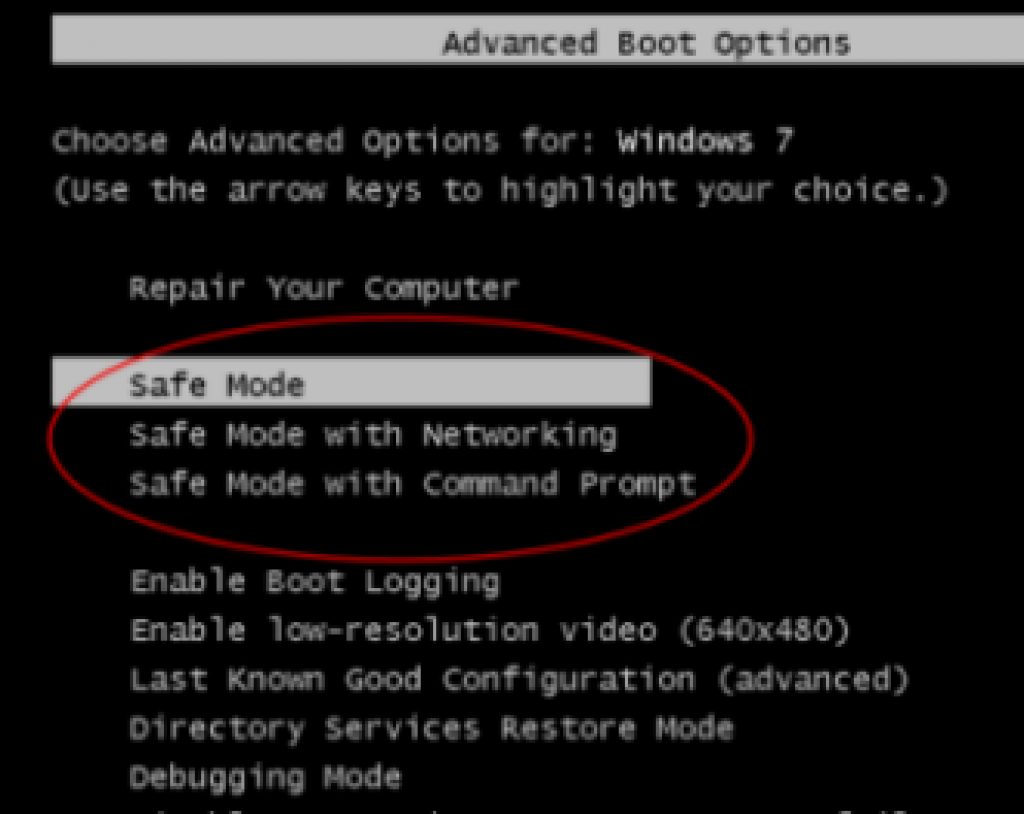Does everybody use your PC / Laptop? Need some restrictions for limited use?
Just Protect Your PC With Administrative Password And Limit Access.
1. Go to “Start Menu.”
2. Click on “Control Panel.”
3. Find “User Accounts” and open it
4. Now click on the “Create a Password” option
5. Now “Type Password and Hints” in the boxes below ( Password Must Be Same in 2 Boxes )
6. Now click “Create a password.”
7. Now Restart Your Computer And See The Change.
Give Your Password To Access Further
Enjoy !!!!!!!
Thank You.