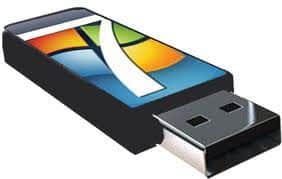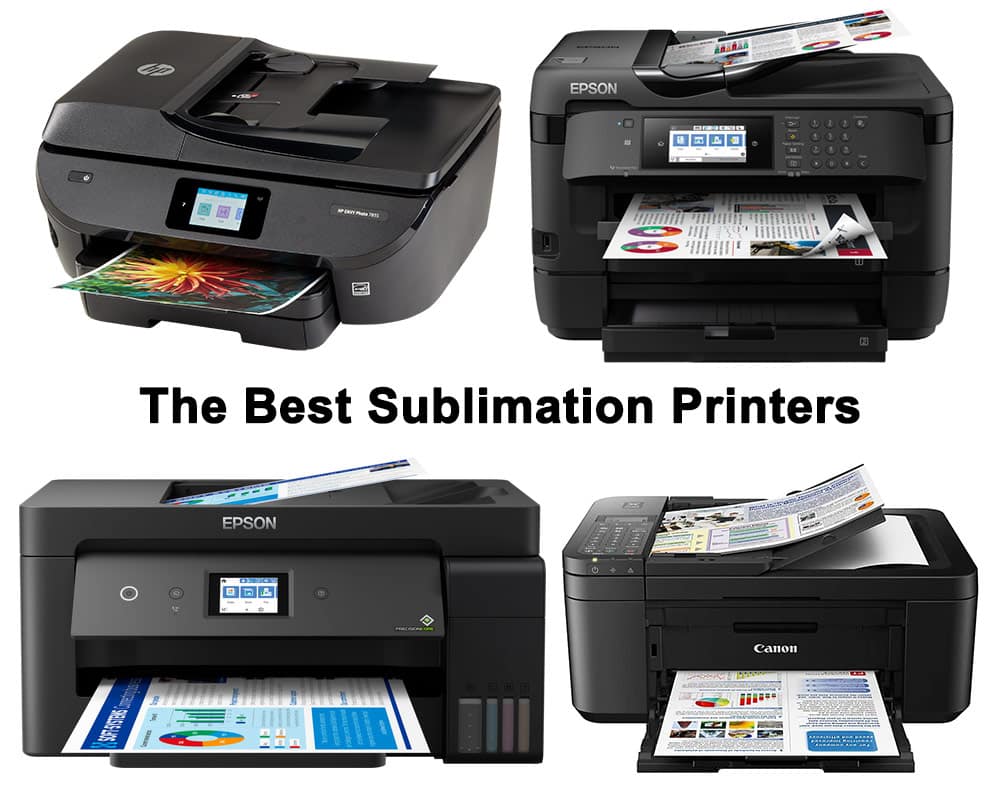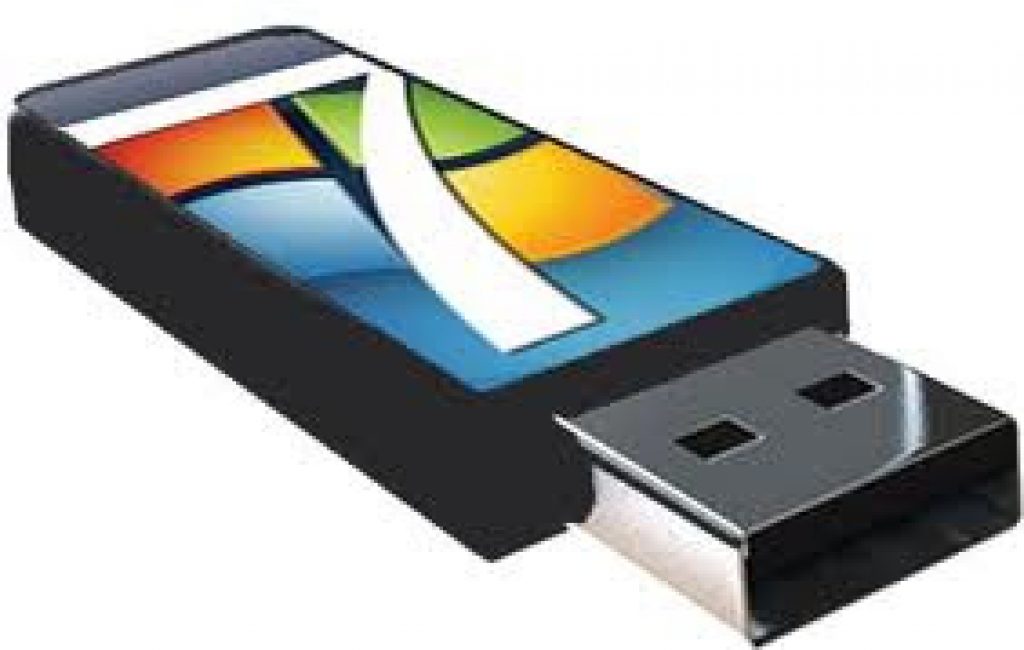
Make Pendrive Bootable:
In These Day’s Notebook Comes With No DVD-ROM. So It Becomes Difficult to Install Windows in These Notebooks. External DVD-ROM May Have Solved The Problem, but sometimes it is Difficult to Have an External DVD-ROM Nearby.
How Can You Make Pendrive Bootable?
Let's Make Pendrive Bootable...
Insert your pen drive into your notebook, laptop, or desktop.

- Run “Command Prompt” as an “Administrator” mode.
- Type “DISKPART” and hit Enter Button.
- Type “LIST DISK” and hit Enter Button. {you can see the list of disks online}
- Type “SELECT DISK 1” and hit Enter Button. {here, Disk 1 is your pen drive}
- Type “CLEAN” and hit Enter Button.
- Type “CREATE PARTITION PRIMARY” and hit Enter Button.
- Type “SELECT PARTITION 1” and hit Enter Button.
- Type “ACTIVE” and hit Enter Button.
- Type “FORMAT FS=FAT32” and hit Enter Button.
- Type “ASSIGN” and hit Enter Button.
- Type “EXIT” and hit Enter Button.
Conclusion
To Make Pendrive Bootable is easy following the steps above. Thanks for reading the full post. Use your computer more faster than ever 
For more tips like this, you can read our post category about “Tips and Tricks“.
Related Articles
How To Configure Performance Options Windows 10 | Few Easy Clicks
It is not rare that we often facing problems with our PC for the “Performance Options Windows 10.” This article will help you to solve the performance issues with some simple and easy clicks. It is easy to make your…
Ease Your Computer Operation : Use Task-bar New-Toolbar
Why Use Task Bar New Toolbar? Ease your computer operation every day. Open file/folder without opening any drive on your computer. No need to make short-cut for a file or folder. What is the target? Suppose you have a folder…
Use Your Hard Drive As RAM
Use Your Hard Drive As RAM: Your Laptop or Desktop Runs With Low RAM? Want to increase size of RAM? Many of today’s notebook comes with 4 GB built in RAM, Just Make it 8 GB. Increase Your RAM Size…