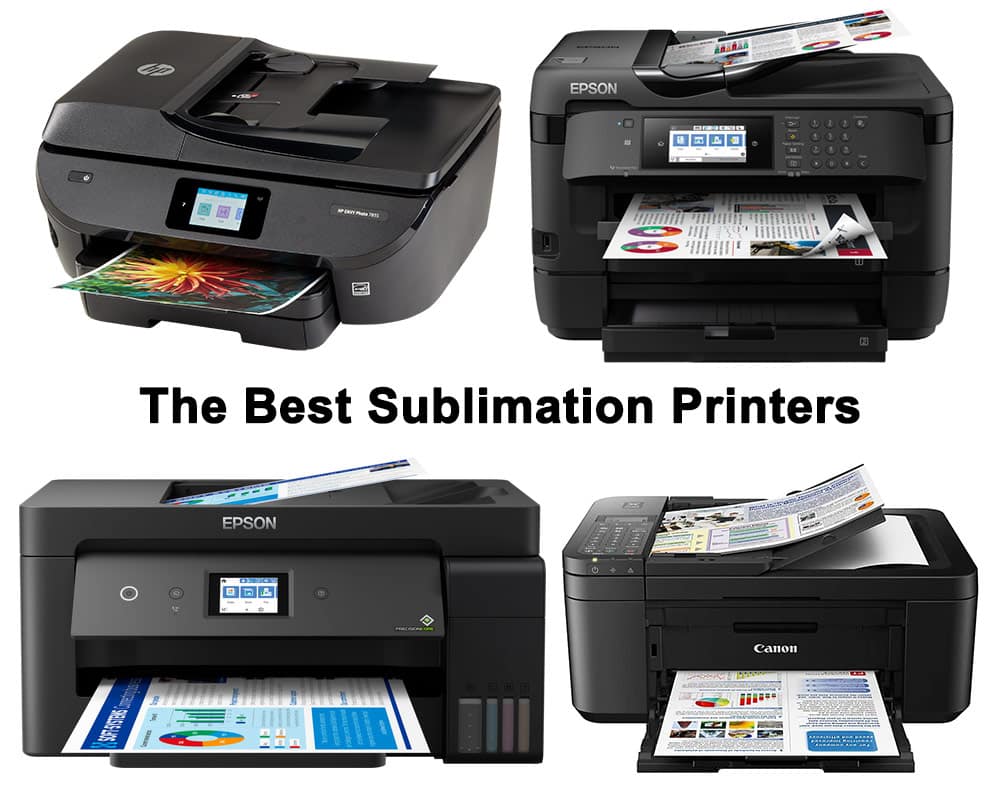Going to buy a PC or Laptop? Please STOP.
Know some information about your processor before buying.
The processor is the Main Performer.
If you buy a laptop or desktop and it’s processor does not meet your requirements, it’s doesn’t worth to buy it. Suppose you want to do some graphics related work, you need a PC that can run the Graphics Software, while you are buying a PC with a processor of lower capacity.
What to Know About Processor
- The Number of Cores
- Clock Speed
- L3 Cache Speed
- Support Turbo Boost
- Hyper-Threadinging Technology
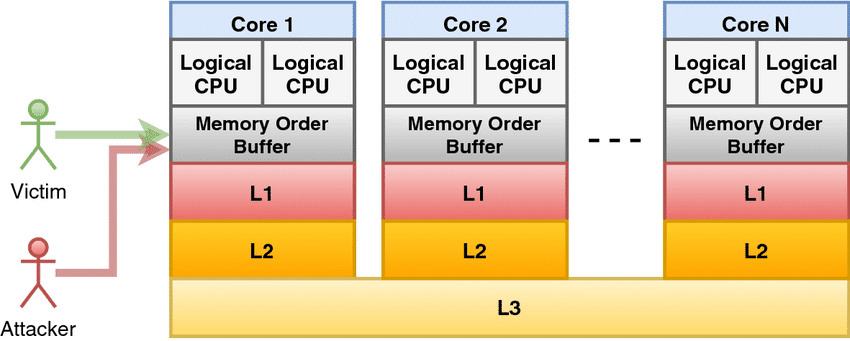
The Intel Processor
There are few companies in the race to make processors. Today I’ll give you some information about the “INTEL” Processor.
1. Intel Atom Processor
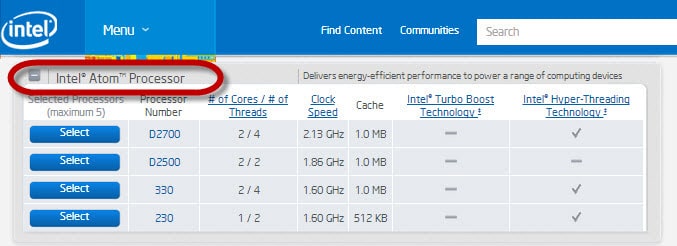
If you look at the Intel Atom Processor, the numbers of cores are limited, the clock speed is lower, and the cache is avarage. You can’t run a heavy software in this processor like graphics software.
This types are generally good for portable or small notebooks to make presentation, playing videos, or personal works.
Intel Pentium Processor
On the other hand “Intel Pentium” is a reknowned processor that made everyone happy for a long run. It has the limited number of core but has a good clock speed. The cache is also good.
If you think about the Turbo Boost or Hyper Threding Technology, both of the Intel Atom and the Pentium processors doesn’t support them.
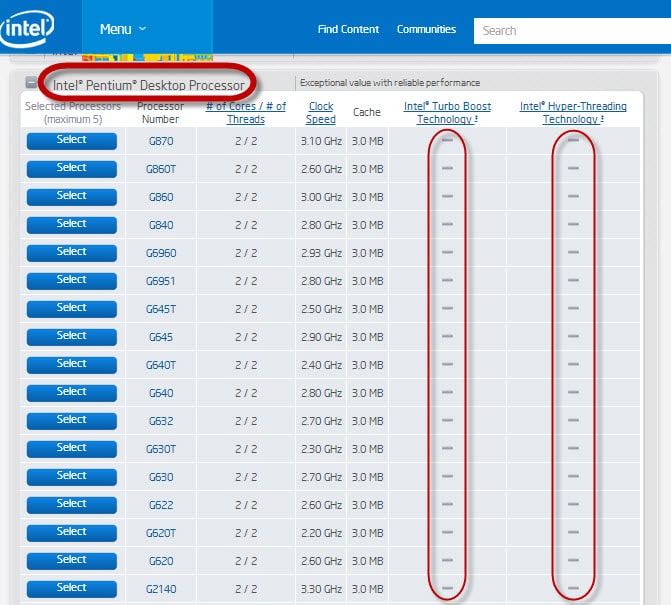
Intel Celeron Processor
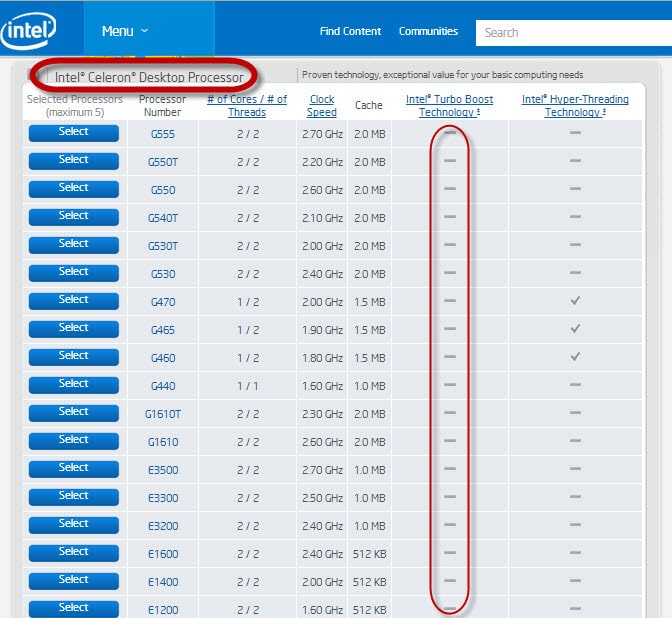
The Intel Celeron processor is a mid-range processor that can run most of the programs easily. But it’s not for the high-end programs.
You can do the maximum daily work without any hastle, but for professionals like Graphics Designer, I wouldn’t recommend this processor.
Intel Core i3 Processor
The Core i3 processor is a revolution to the processor history. The first types of processor that supports the full Hyper Threading technology.
On the other hand the core is up to the mark and the Clock Speed is more than good. The L3 cache is also remerkable.
Programs that need more memory to run smoothly can easily be handled by this types of processor.
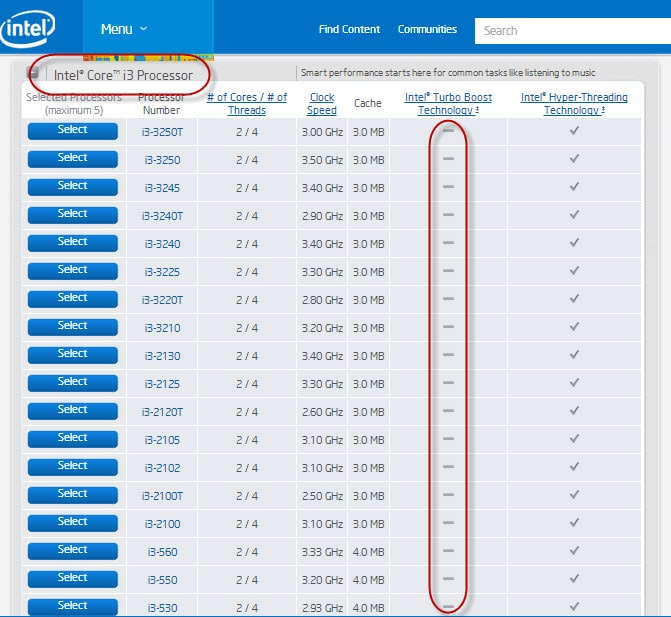
Intel Core i5 Processor
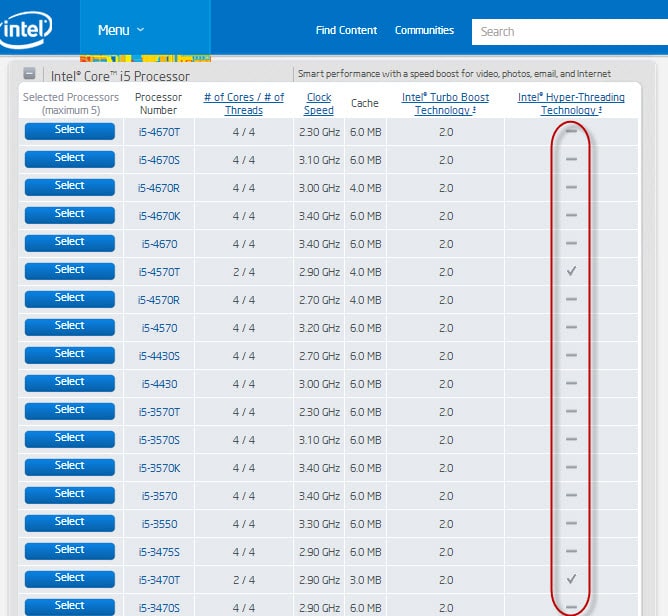
The Core i5 Processor is the starting of a High-End processor as you will get the maximum options to look for a good processor. It has Good numbers of core, has a great Clock speed around up to 3.4 GHz, Up to 6 MB of Cache.
All the model has the Turbo Boost Technology and some model have the Hyper Threading technology.
You can run almost all types of programs with this processor including the graphics software, programming software or any personal software.
Intel Core i7 and i7 Extreme Processor
The Core i7 processor is a revolution to the latest processor history. All it’s variants supports the full Hyper Threading and the Turbo Boost Technology.
On the other hand the, it supports up to 8 core which is great to handle any big tasks.
The Clock Speed is more excellent, it supports up to 3.50 GHz with a turbo boost technology. The L3 cache is also unparallel that supports up to 8.0 MB.
Any large program like the heavy game, Android emalutor, Adobe Photoshop or Illustrator latest version can easily be hendled by this processor.
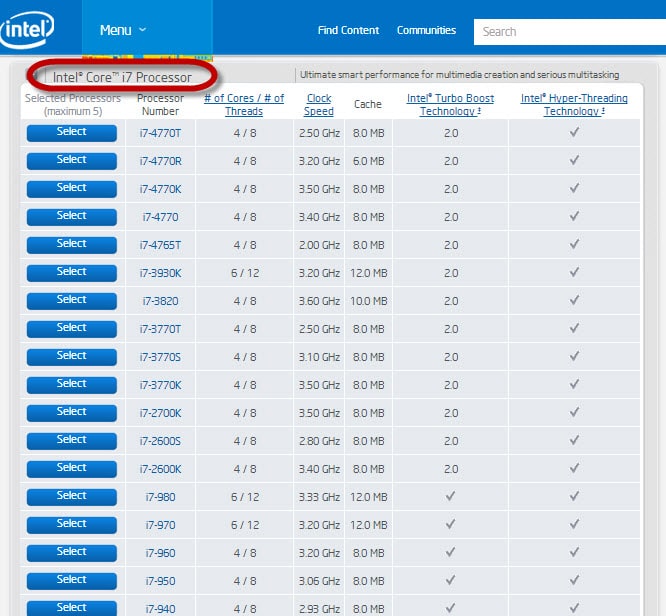
Conclusion
So Chose Your Model According to Clock Speed, Cache Memory, Turbo Boost Technology and Intel Hyper-Threading Technology 
If you need more post like this, you can read our post category about “Tips and Tricks“.
Related Articles
How To Refresh A PC By 1 Click Using Refresh.bat Easily
Let's do something funny and worthy. Refresh your entire hard drive with just one click. Make your computer faster than you ever imagine. In this article, you will get the answer: "How to refresh on computer? Or How to refresh…
How to Remove Properties and Personal Information From Useful Files Now? Quick smartest way
This article will help you to “Remove Properties and Personal Information” from your files, and it works for almost all Windows Versions. You will be able to remove properties and personal information from Music files, Images Files, Document Files, or any…
6 Crucial Solutions for Acer Pc So Slow – The Experts View
Some Acer PC, i.e. Aspire One D 270, are very slow sometimes. It acts as unusable. The scenario is like this – the start time is 15 minutes, and the shutdown time is 7 minutes. In this article, we will…