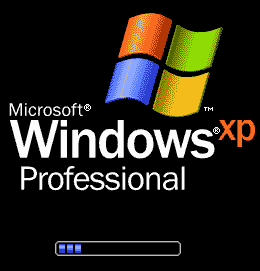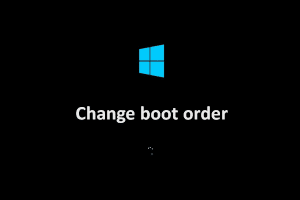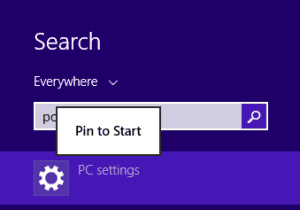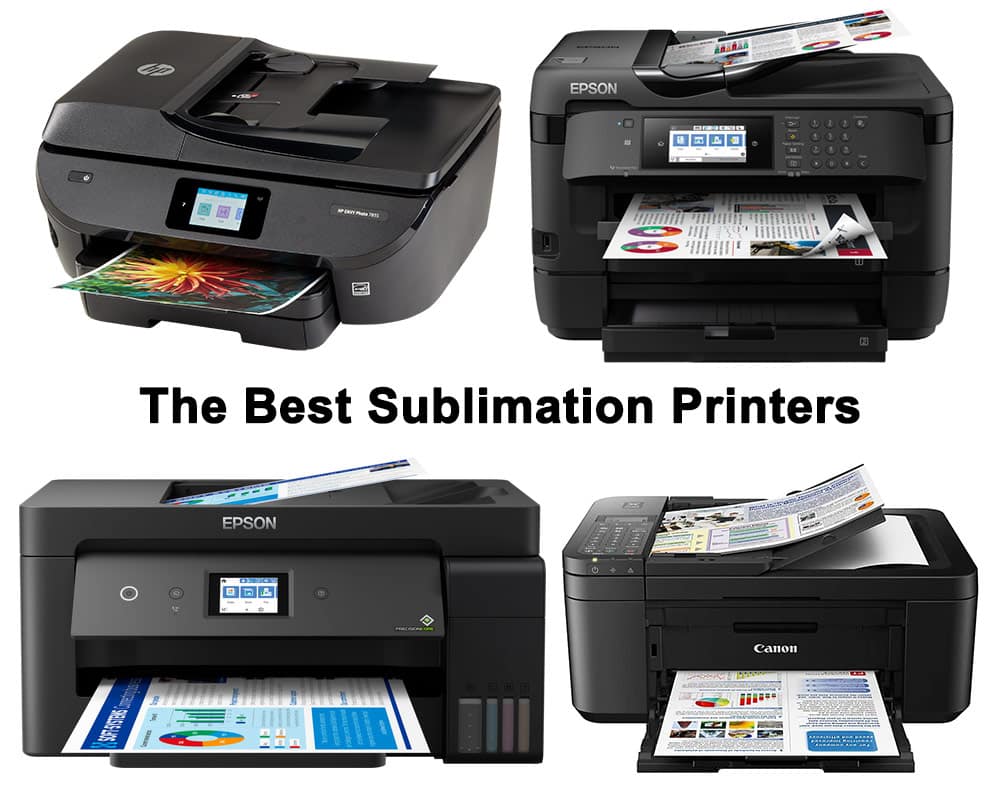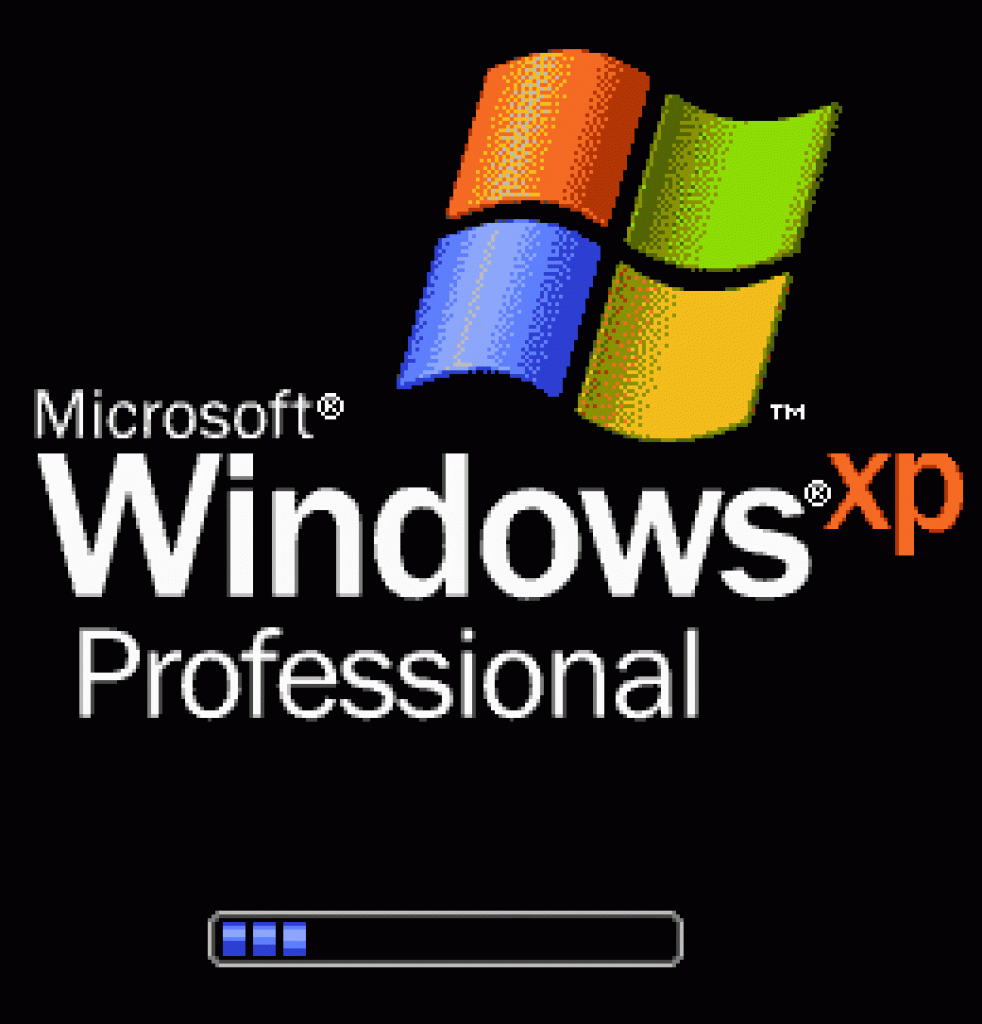
Why Remove The Boot Selection Page?
Many people are disturbed by the windows XP boot screen’s selection page of two options or waiting 30 seconds. I’ll show you today how to delete the unwanted second options, and direct go to the boot page.
Who Shouldn’t Remove The Boot Selection Page?
If you use a dual boot in your PC, you must need the Boot Selection page to select between the boot options, otherwise the boot selection page is unnecessary.
Disable Windows XP Boot Selection Page
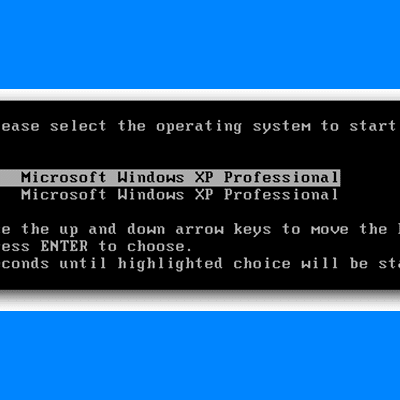
Why This Happen?
If There is a Dual Boot
Dual boot often set either intentionally or unconciously when you install the OS. What ever the reason is, if there is a dual boot, the screen above will appear at the start.
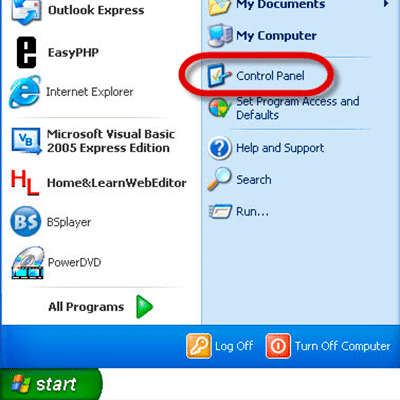
How to Remove It?
You can remove the Dual Boot Screen
You can delete the "Boot Selection Page" from the start of your Windows. Let's start the proceeding by clicking on the "Start Menu -> Control Panel"
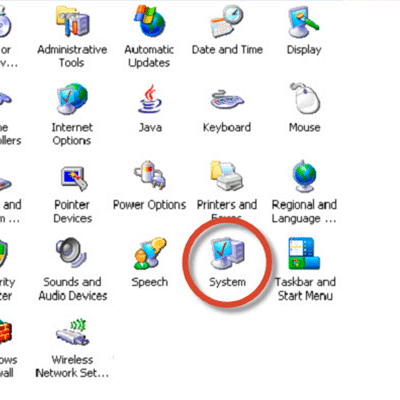
Go to The System Settings
You need to go to the advanced system settings
To do that, find the "System" icon from the control panel and click on it. It will open the Advanced System Settings Window for the next step.
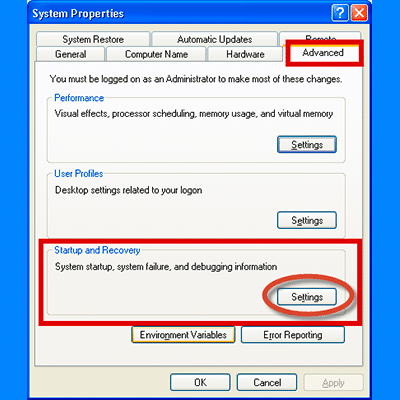
The Advanced Tab
Find the Advanced Tab
After opening the System Properties Window, you can see many tabs here, System Restore, Automatic update, General, Computer Name, etc. Please go for the "Advanced" tab.
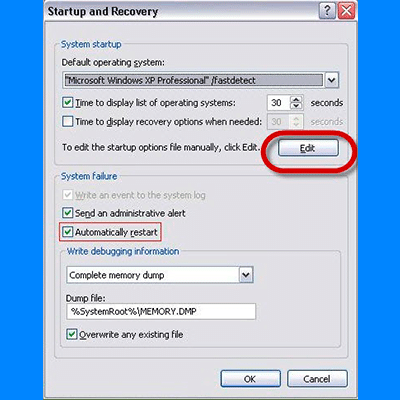
Startup and Recovary
Click on the Startup and Recovary Settings
When you will click on the Startup and Recovary "Setting" button you can find it's window, now click on the "Edit" button after the option "To edit the startup option manually".
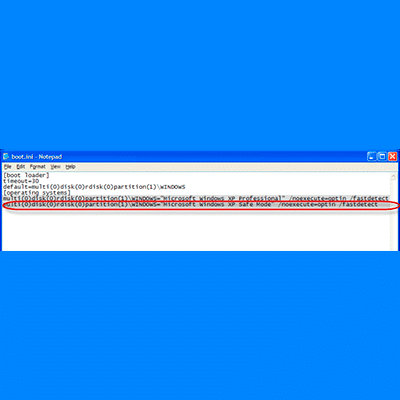
Modify the BOOT.INI file
Carefully Modify the Boot.ini File
Here is an important option for you to do, Please note that any wrong step can cause the Boot Failure in the next Boot. The BOOT.INI file has been opened. Delete the 2nd line and save the file.
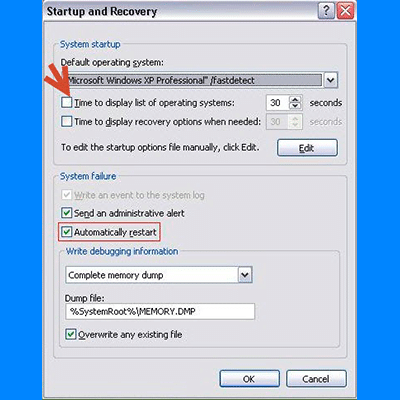
Remove the Time
Remove the 30 Seconds Waiting
After editing the boot.ini file manually, please untick the "Time to display list of operating systems" box. It causes the 30 seconds time delay everytime.
Restart your computer after deleting the 2nd line and saving the file. After restart you can see the result, No waiting anymore.
You can now directly boot to the desktop and you have also successfully bypassed the boot waiting time.
Conclusion
Hope these tutorial helps you to delete the boot selection page from XP 
For tips like these, you can read our post category about “Tips and Tricks“.
Related Articles
6 Crucial Solutions for Acer Pc So Slow – The Experts View
Some Acer PC, i.e. Aspire One D 270, are very slow sometimes. It acts as unusable. The scenario is like this – the start time is 15 minutes, and the shutdown time is 7 minutes. In this article, we will…
How to Change The Boot Priority Order Of Your PC- The Easiest Way
Are you facing difficulties installing or upgrading the OS? Can’t you even enter the “BIOS” to change the boot priority order? It often happens especially installing from Pen-drive or External Devices. In this article, we will discuss “How to access or enter…
New PC Setting Options in Windows 8.1
New PC Setting Options in Windows 8.1 Windows 8.1 is the most updated version of Windows now. It has many new features in it. You will be happy to use these features easily. Today we will discuss “New Features” in…