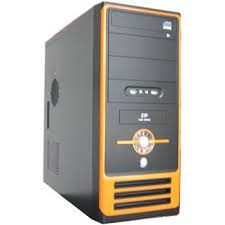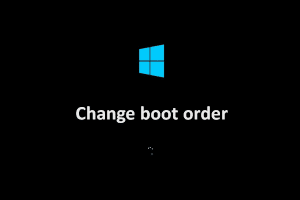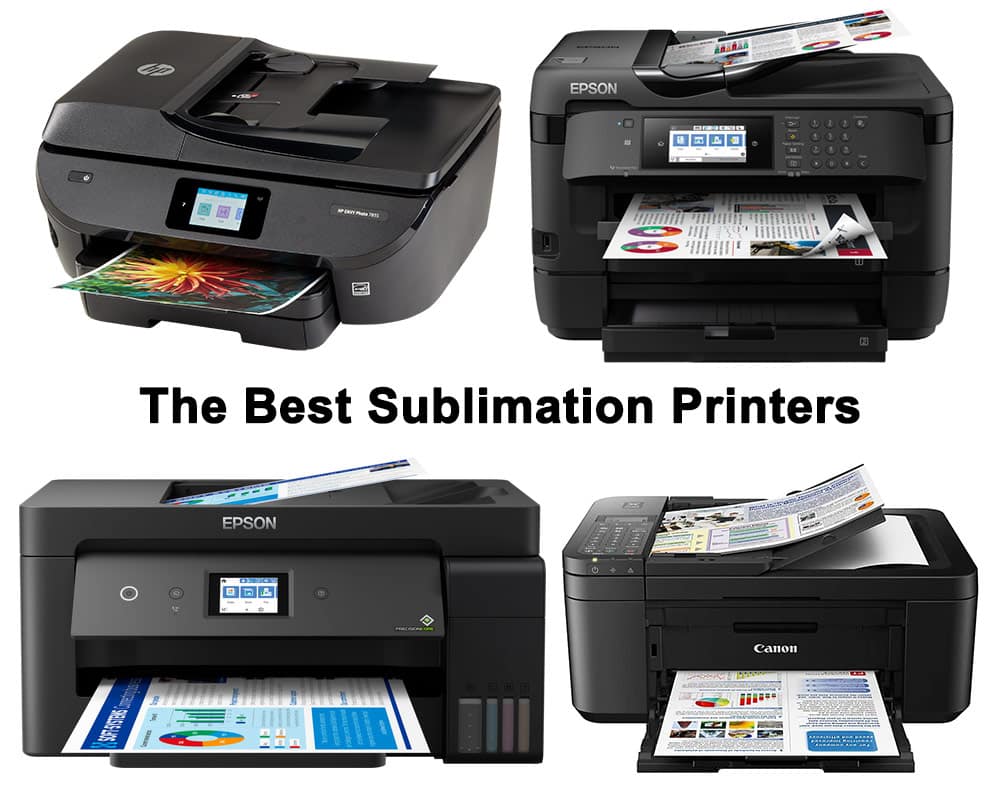Maintenance of CPU by Yourself-
It is important to keep your PC up-to-date always to get the best results. Someone should keep his PC under maintenance after three or four months uses. I’ll Show You How to Put Your PC Under Maintenance by Yourself.
Check the RAM
Look up your “RAM” if it is out of the Slot. If so, Put it Back into the Slot.
Sometimes there are dusts in the RAM slot between the connectors and motherboard.
If RAM is not installed properly CPU will give you two beeps sound.
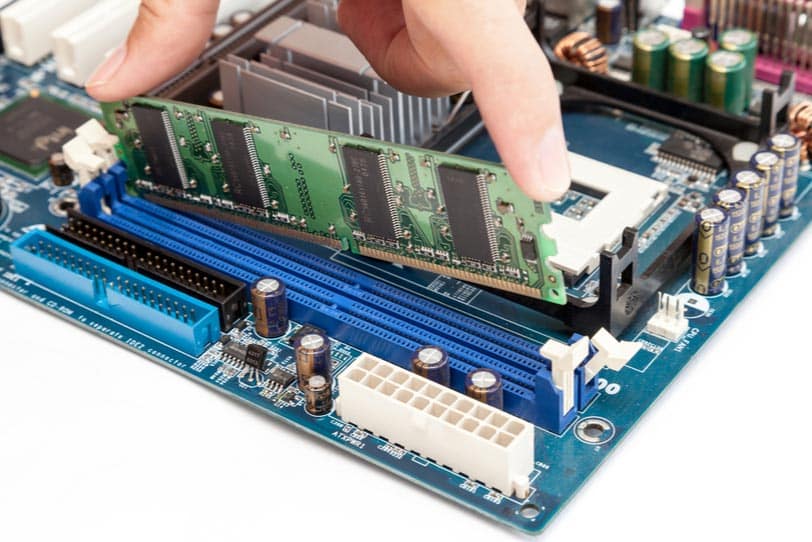
Check the Power Supply

Socond option you can check is the Power Supply of your PC. Does the power supply getting on when you power it up?
You can check the power cable or the “Fuse” on your plug to check the electricity function is Okay.
If Power Supply is getting the electricity, It’s cooling-fan will run properly.
Check the Heating Issues
The heating issue is one of the main issue we often ovelook. Sometimes heating issue can cause a PC to run properly.
Specially, it causes the Processor to start it’s working. You may noticed the ventilation and the cooling system of your processor inside the CPU.
Please check the exust system of your PC if it is working properly.

Always Clean Your PC
It’s mendetory to keep your PC dust-free and clean everytime. you have to check it up every now and then.
You can check your PC and clean it with a electric blower machine in every two or three months according to your area and dust in your PC.
Conclusion
The above tips are the general solutions for your PC. If the problem continues, then please go to your computer provider for the better solution 
If you need posts like this, you can read our post category about “Tips and Tricks“.
Related Articles
How to Remove Properties and Personal Information From Useful Files Now? Quick smartest way
This article will help you to “Remove Properties and Personal Information” from your files, and it works for almost all Windows Versions. You will be able to remove properties and personal information from Music files, Images Files, Document Files, or any…
6 Crucial Solutions for Acer Pc So Slow – The Experts View
Some Acer PC, i.e. Aspire One D 270, are very slow sometimes. It acts as unusable. The scenario is like this – the start time is 15 minutes, and the shutdown time is 7 minutes. In this article, we will…
How to Change The Boot Priority Order Of Your PC- The Easiest Way
Are you facing difficulties installing or upgrading the OS? Can’t you even enter the “BIOS” to change the boot priority order? It often happens especially installing from Pen-drive or External Devices. In this article, we will discuss “How to access or enter…