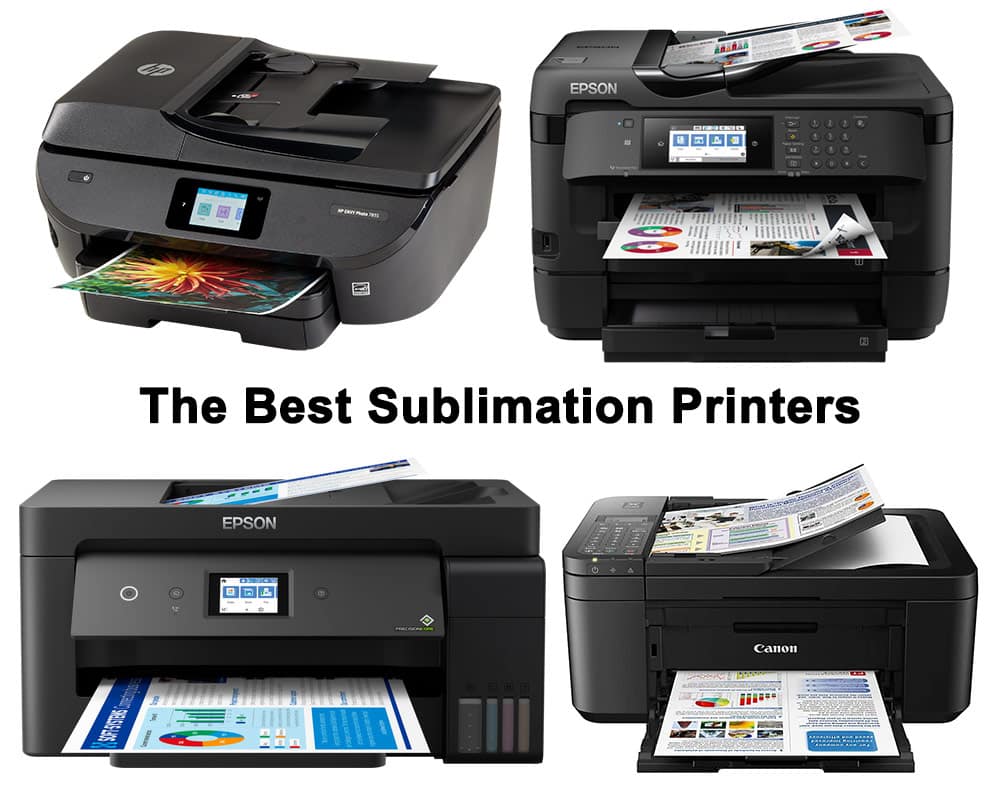Show Hidden Files Or Folders In Windows 8:
Sometimes we need to edit or find some files or folder which is generally hidden by the Windows itself. Or the file system is accassable for the “Advanced Users”. You have to access the file at any cost.
Or, unfortunately, you hide a file somewhere and now can’t find it. A few easy steps can make your hidden file visible.
How to make a Hidden file visible?
Right click on down left corner of desktop:
By right clicking your will find the “Power Menu” of the Windows. The power menu contains some important options.
You will find here the Task Manager, Program and Features, Device Management, Disk Management, Control Panel, etc.
The most important for this tutorial in this menu is the “Contorl Panel”.
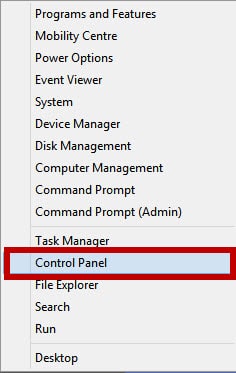
Go for The “Folder Option”
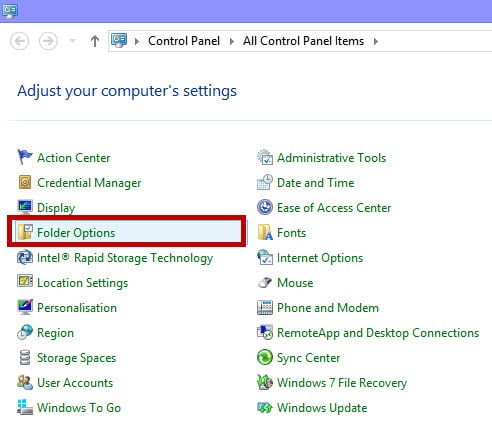
Find and open “Folder Option” in control panel for the next step.
From the folder option, you can set the file system visibility from hidden to visible.
Now go to the “View” tab
After opening the “Folder Option” you will find the “View” tab.
Please click on the “View” tab to see the further options.
Among the options, you have to search the “Hidden files and folders” option.

Selecting the "Show hidden fies, folders or drives"
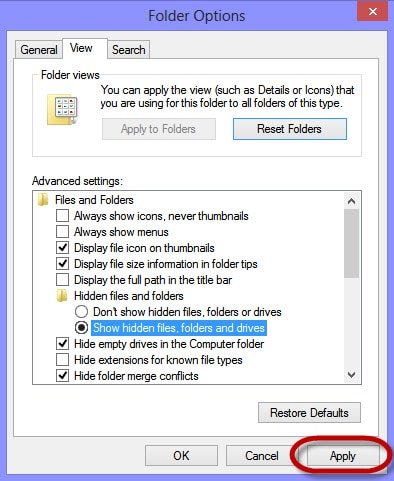
Now check radio button of “Show hidden files, folders and drives” from the two.
Once you have selected the file click on the “Apply” button below for the confirmation and Ok for the next step.
Conclusion
After completing the steps above successfully, you can view the hidden files and folders of your PC easily 
For the related tips, you can read our post category about “Tips and Tricks“.
Related Articles
Cybersecurity Awareness in 2025
Protecting your data starts with awareness. Cybersecurity Awareness in 2025: A Guide for Illinois, New York, Texas, Kentucky & Virginia As our lives move deeper into the digital world, cybersecurity has never been more important. From personal data to…
How To Refresh A PC By 1 Click Using Refresh.bat Easily
Let's do something funny and worthy. Refresh your entire hard drive with just one click. Make your computer faster than you ever imagine. In this article, you will get the answer: "How to refresh on computer? Or How to refresh…
How to Remove Properties and Personal Information From Useful Files Now? Quick smartest way
This article will help you to “Remove Properties and Personal Information” from your files, and it works for almost all Windows Versions. You will be able to remove properties and personal information from Music files, Images Files, Document Files, or any…